Most contract work doesn’t need deep legal thinking. It needs time, and lots of it.
You probably spend a good chunk of your day drafting boilerplate, reviewing the same language again and again, and performing other menial and repetitive steps.
Luckily, these are the kinds of tasks that contract automation is quietly taking over.
As legal tech professor Gabe Teninbaum puts it, tools powered by AI are already starting to handle the routine tasks, like drafting, reviewing, and even negotiation. With all these background tasks handled, legal teams can focus on the parts that truly require legal judgment.
This shift is what contract automation is really about. Here's what that looks like in practice, how it works behind the scenes, and which tools are actually worth your time.
Contract automation isn’t one fixed process. Rather, it’s more of an umbrella term. There’s no single way to do it, and that’s kind of the point. It simply means using software to take over the parts of contract work that slow you down.
How you set it up depends on what you need and how your legal teams manage the entire contract lifecycle.
Some teams just want a simple template they can use to create contracts without dealing with formatting every time. Others need full approval flows, signature tracking, reminders, contract storage, and reporting to be fully automated.
You can also automate just the first step, like generating the contract, or go all-in and automate the whole thing from draft to signature to document storage.
Some tools plug into your CRM and send contracts automatically once a deal reaches a certain contract stage. Others handle reviews or send alerts when contracts are about to expire.
So if someone says they’re implementing contract automation, they might mean five different things. The goal is to replace manual processes with systems that make contract work faster, easier, and more consistent.
This way, your team can focus on more strategic initiatives and, of course, more important agreements.
Let’s break down what’s really going on when you automate contracts. Usually, you’re using contract management software and clear rules to take care of the repetitive steps.
Here’s what’s typically involved:
Some tools also add artificial intelligence to speed things up even more. For example, an AI legal assistant can suggest clauses based on deal type and flag missing terms before the contract goes out. It can also compare changes across versions and point out what’s different.
It supports a smoother contract management process and aligns perfectly with what modern contract lifecycle management software aims to deliver: speed, consistency, and fewer manual errors.
Contract automation cuts down the manual tasks that slow teams down. It keeps contracts moving from creation through the entire lifecycle by automating the steps that usually take the most time.
Legal and procurement teams benefit from faster reviews, fewer errors, and stronger legal compliance. Instead of tracking drafts through endless emails or folders, everything happens in one connected system that’s easy to manage.
Here’s what it improves:
Once you’ve seen how much time and effort this can save, the next step is choosing the right tool. Not every team needs the same setup, so it helps to know what’s out there.
Below are some of the top contract automation tools, each with a slightly different focus, depending on how your team works and what you need.
If contracts eat up way too much of your week, Aline is built for you. It’s an AI-powered platform that helps legal, sales, and finance teams skip the slow parts. That includes contract drafting, redlining, approvals, all of it.

Using Aline means no more switching between Word, DocuSign, and long email threads. Aline keeps everything in one place and cuts your contract turnaround down to minutes, not days.
The standout feature? Real legal AI that actually understands contracts. Aline’s AI reads the document, knows your playbook, and points out what’s off (or just fixes it for you).
With Aline, you can review third-party contracts, ask complex questions across thousands of agreements, or have it draft something from scratch.
Juro is a contract automation solution suitable for teams that want to manage contracts without jumping between apps. It covers the full process, including contract drafting, reviewing, approving, signing, and storing, right in your browser.
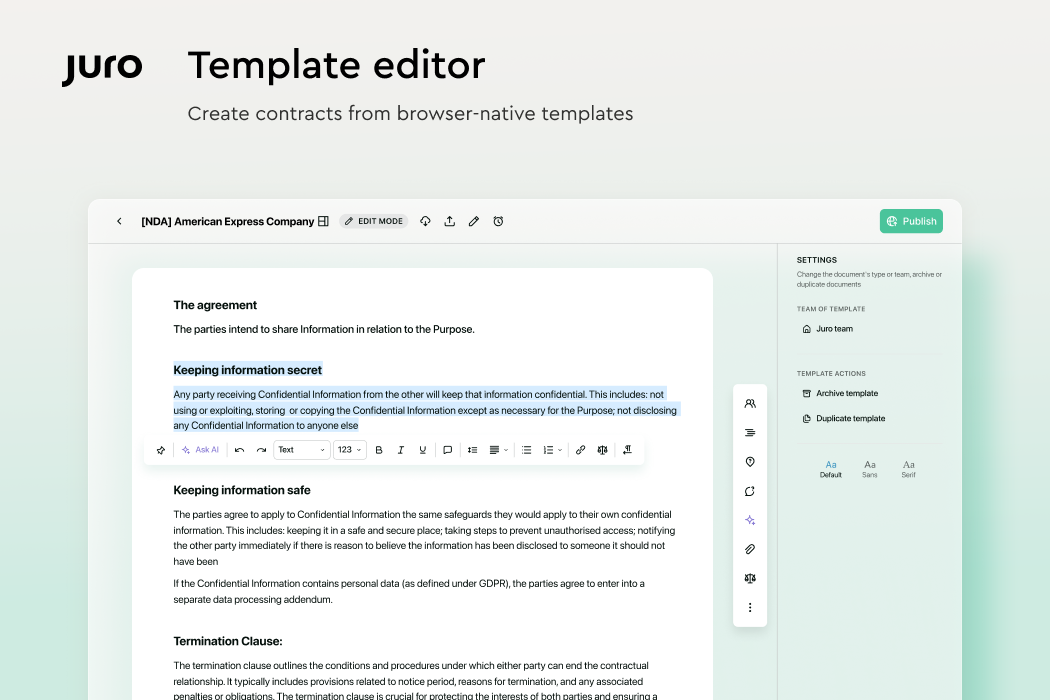
It’s built to make managing contracts easier for everyone. Legal teams stay in control of contract terms and templates, while business teams can move deals forward without bottlenecks.
Plus, everything happens in one contract management system, so it’s easy to track what’s going on and who needs to take action.
Agiloft is a contract lifecycle management platform that works well for companies with complex processes, multiple departments, or specific rules around approvals.
If you’ve got more than just a few sales agreements or NDAs to manage, Agiloft gives you room to build exactly what you need.
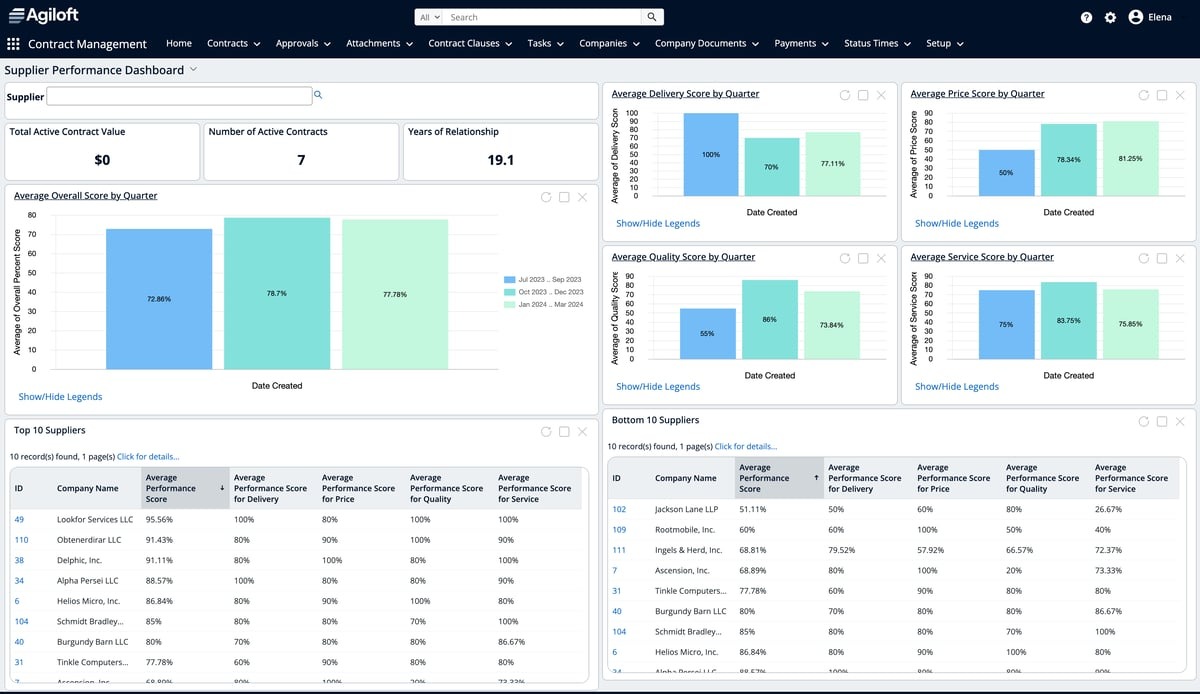
This platform isn’t just for legal. Procurement, sales, HR — any team dealing with contracts can use it. You can automate contract management tasks, keep tabs on contract status, and even generate contracts based on specific triggers or forms.
ContractWorks is a lightweight contract management tool built for speed, not bells and whistles. It focuses on the basics, such as signing, tracking, and storing contracts.
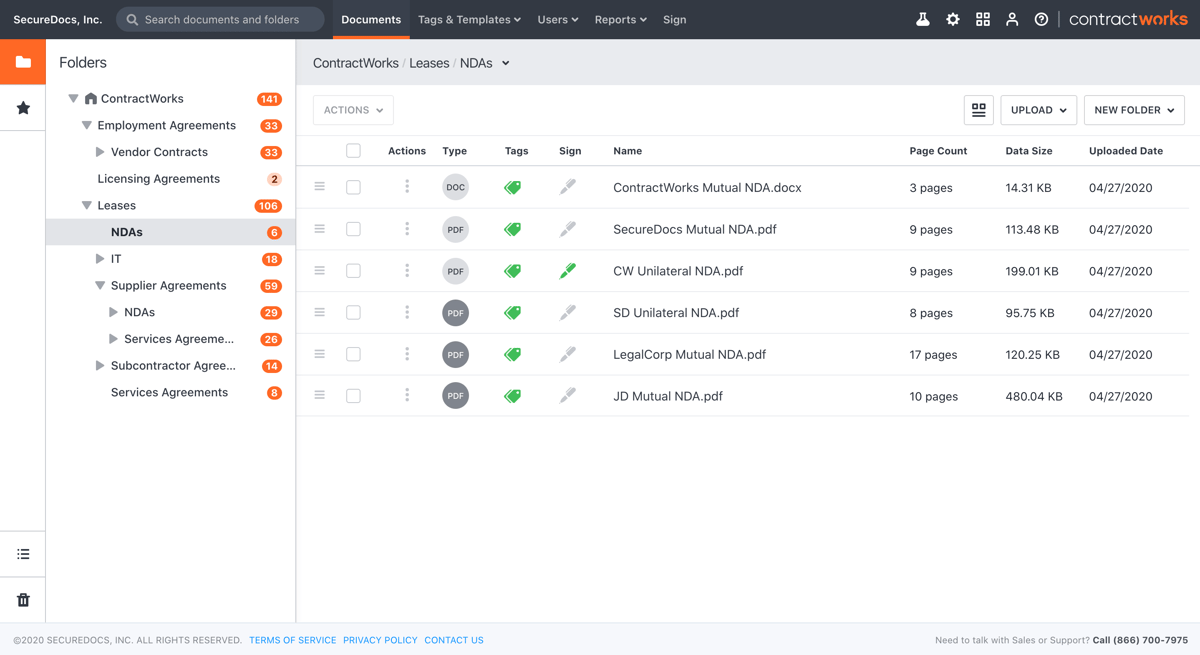
If your team doesn’t need a full-scale platform but still wants to automate parts of the contract process, ContractWorks gets the job done.
It’s a solid option for legal and sales teams looking to solve common contract automation problems without a complicated setup. You can launch contracts quickly, automate contract approvals, and monitor contract status from a simple dashboard.
Zoho Contracts is part of the larger Zoho suite, designed for businesses that want their contract work to connect with other systems they already use. It’s an integrated contract automation software that helps teams manage the full contract process.
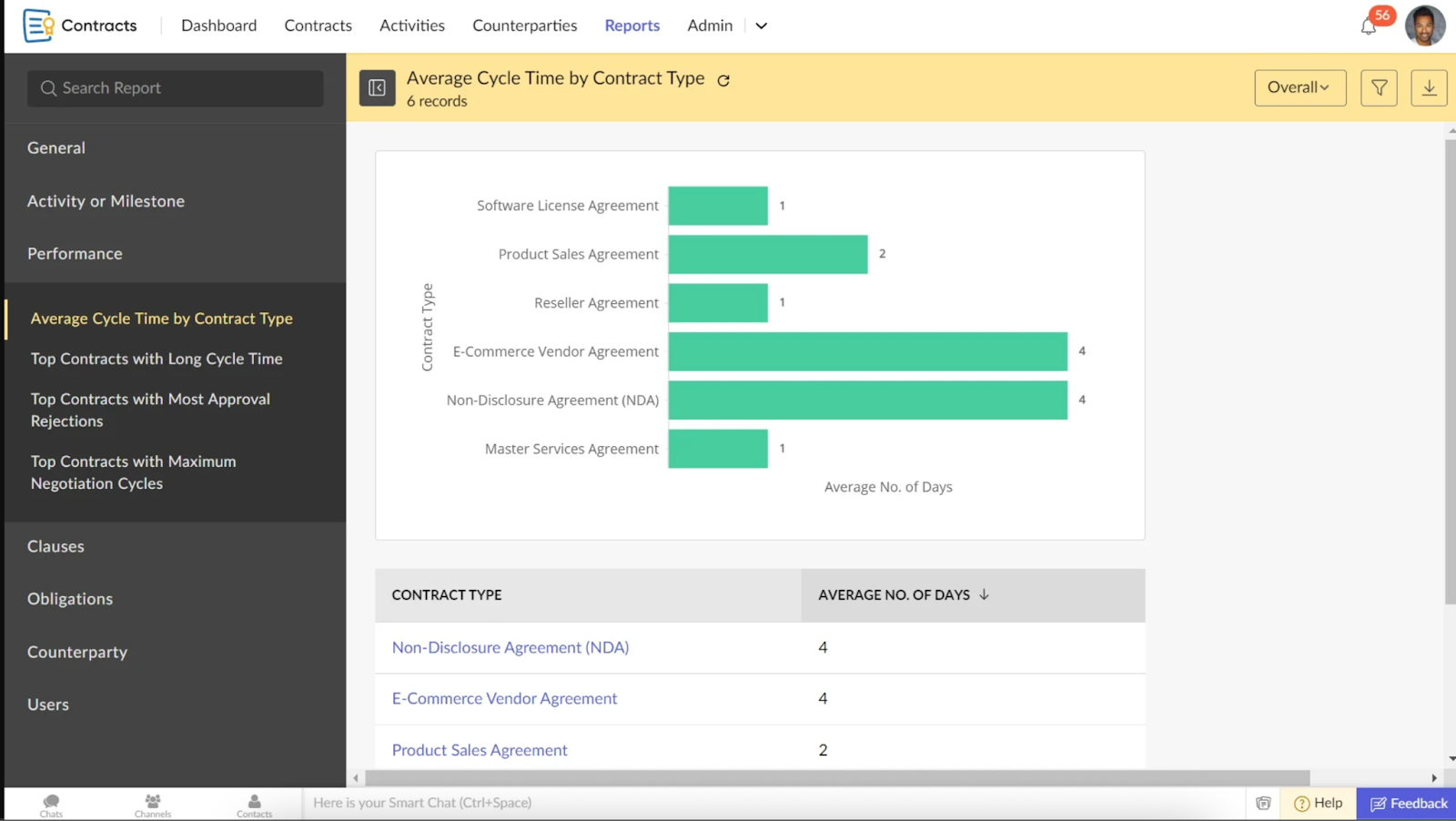
This platform is especially useful for legal and operations teams looking to automate routine contract tasks.
With built-in templates, approval flows, and smart tracking, Zoho Contracts takes care of repetitive tasks and gives you better control over timelines and contract execution.
From fast-growing startups to legal departments buried in paperwork, teams are turning to automation to improve contract performance and get out of reactive mode.
But how do you start automating your contract workflow?
You don’t need a massive overhaul to get started. You just need the right tool that fits your workflow and takes care of the details.

Aline gives you that kind of system. It solves contract automation across legal, sales, and operations. However, it doesn't add more platforms or steps. The entire process stays in sync and on track from drafting all the way up to signing.
Want to stop chasing contracts and start closing them? Try Aline today and see how embracing contract automation helps your team move faster, reduce errors, and stay compliant, but with less work.
Popular automation tools include platforms that support contract generation, approval workflows, e-signatures, and document management. Many also include AI-powered contract features for redlining, clause suggestions, and contract analysis to improve accuracy and speed.
Aline stands out for combining automation, contract negotiation, and review in one system. It’s built for legal operations and business teams that want to manage the full lifecycle with robust security measures and compliance tracking to ensure compliance with industry regulations.
A CLM tool, or contract lifecycle management platform, manages every step of a contract’s journey from drafting to renewal. Its key features often include automated approvals, data extraction, and performance reporting to track contract metrics and improve business processes.
A CMS focuses on storing and organizing documents, while CLM software handles the full lifecycle, including automating repetitive tasks like approvals, renewals, and reminders. This helps teams boost business outcomes and maintain strong business relationships.
It increases contract security by using encryption and access controls while improving contract value through better tracking and analysis. These combined benefits make automation a practical choice for modern teams managing complex agreements.

