Printing, scanning, and emailing contracts slows everyone down, which is why many teams now rely on electronic signature software solutions to keep work moving.
The shift pays off, too. According to a recent report, 28% of surveyed respondents report faster time-to-revenue, 26% see stronger ROI and cost savings, and 19% note direct revenue gains after adopting e-signatures.
These tools help you send, sign, and track documents without the usual friction. Some keep things simple, while others add features like customizable templates, workflows, or full contract management support.
So how do you pick the right electronic signature setup without overcomplicating your process?
This guide breaks down the top options so you can decide which electronic signature software fits the way you work.
E-signatures offer a quick way to sign documents online, handle electronic contracts, and certify sensitive documents without dealing with printers or scanners.
You can approve an agreement through a click, a typed name, a drawn signature, or an uploaded image from almost any device.
The process follows e-signature laws that give digital signatures the same legal standing as handwritten ones.
Most platforms support advanced authentication methods, identity verification, and enterprise-grade security to protect signer identity, document integrity, and all electronic records created during the signing process.
Common ways to add an e-signature include:
People use e-signatures for job offers, vendor agreements, HR forms, service contracts, and everyday approvals. It works from anywhere and usually takes less than a minute, which is why many teams now use it to certify documents and keep work moving without delays.
Yes, e-signatures are legally binding in most cases.
In the United States, electronic signatures are recognized under the ESIGN Act of 2000 and the Uniform Electronic Transactions Act (UETA).
These laws confirm that e-signatures carry the same legal weight as handwritten ones, as long as both parties agree to use them and the system being used can keep a clear record of the signature process.
According to Purdue Global Law School, e-signatures are widely accepted and enforceable across many industries. This makes them a valid way to sign legal documents in both personal and business settings.
Many other countries, including Canada, the U.K., and EU members, also accept electronic signatures for most legal documents.
Note: Some types of paperwork, like wills or court filings, might still require a handwritten signature, depending on local laws.
Need more than just a basic signature? Some e-signature solutions do a lot more, like helping you draft contracts, manage templates, set reminders, and track every step of the signing process.
These options are great for legal teams that deal with high volumes or need extra control over documents.
Aline is more than just an e-signature app. It’s a full AI contract management platform designed for legal teams and fast-moving businesses.
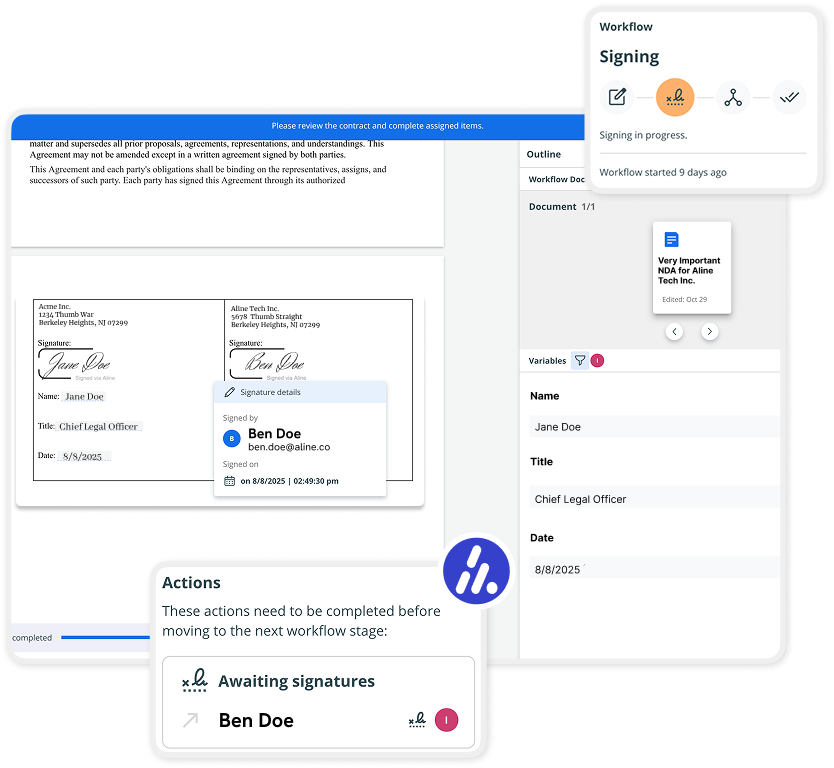
Built with lawyers in mind, the Aline platform combines contract drafting, redlining, e-signing, and other advanced features into one clean, easy-to-use system. It’s especially handy for startups, legal departments, and B2B companies that need speed without giving up control.
Aline’s strength lies in its AI tools, automated workflows, and unlimited legally binding electronic signatures.
From simple NDAs to complex sales contracts, Aline makes it easy to sign documents electronically, manage approvals, and store everything in a secure repository.
Aline is built to simplify the signing process without cutting corners. If you're tired of bouncing between tools to draft, approve, and sign, Aline gives you one place to handle absolutely everything.
DocuSign is one of the most recognized names when it comes to digital signature tools. It’s trusted by law firms, legal departments, and enterprise teams worldwide.
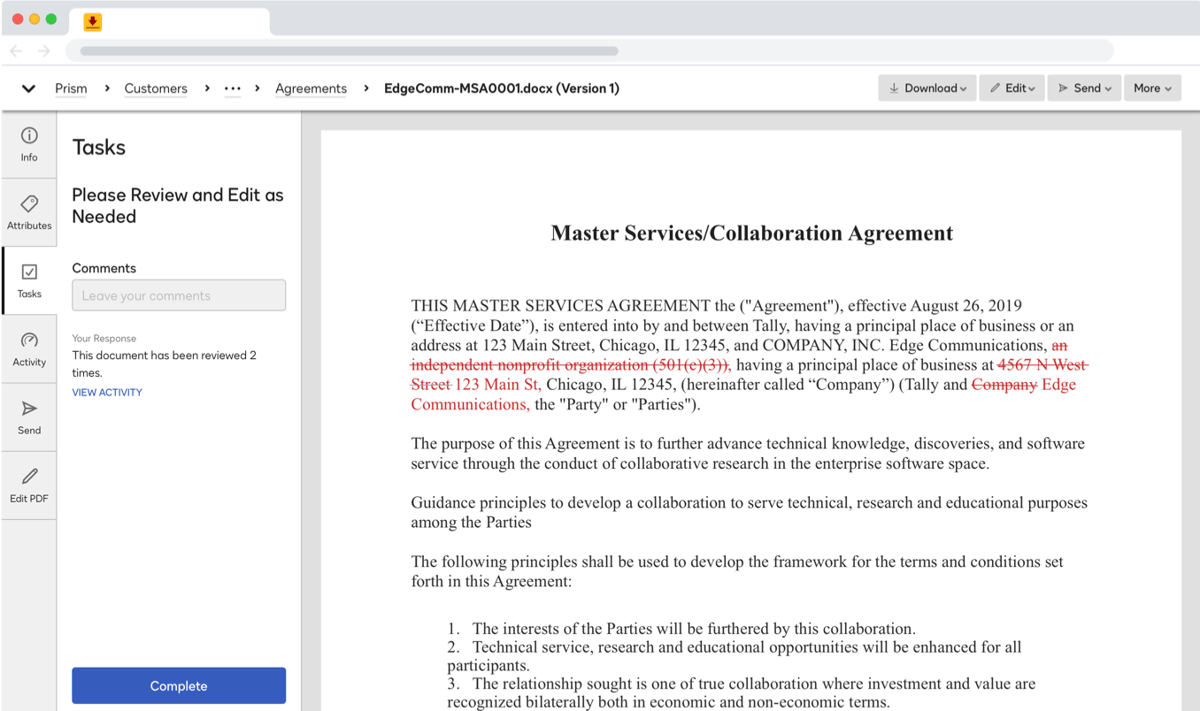
If you’re dealing with lots of electronic documents every week and need a reliable way to collect signatures, DocuSign is a good option. You can sign documents electronically, track progress, and make sure every step is secure and legally compliant.
But DocuSign isn’t just for signing. Legal teams looking for more control over the entire contract workflow can also use DocuSign CLM. This solution helps draft, negotiate, manage, and store contracts in one place.
If you're already using Zoho tools or want a simple and affordable e-signature solution, Zoho Sign is a solid pick.
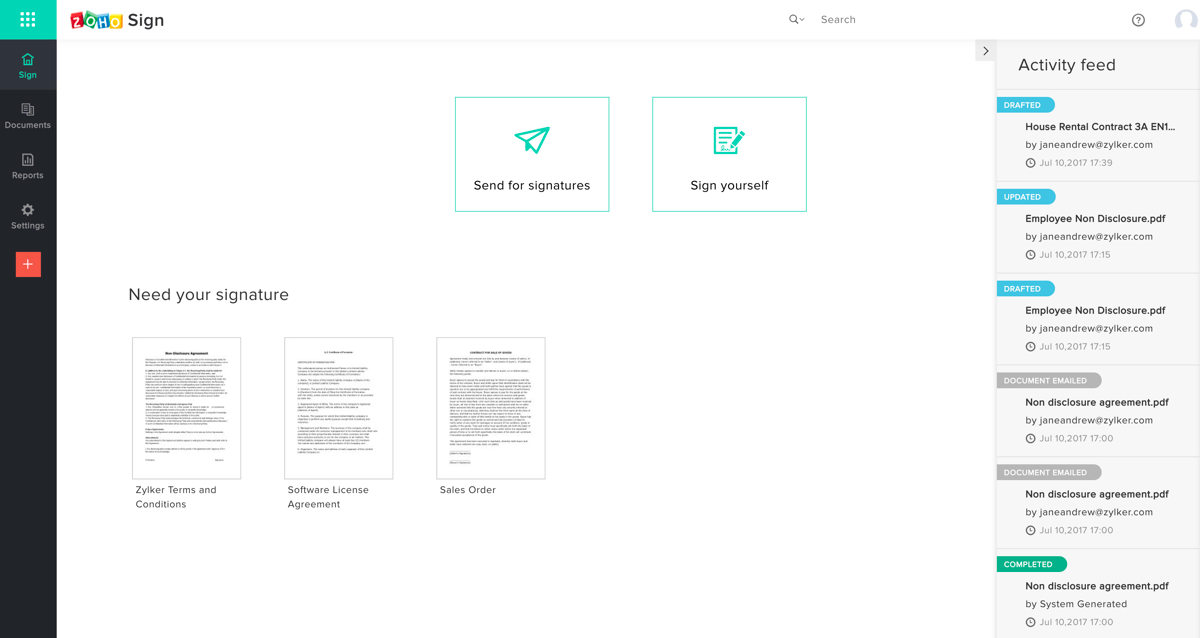
It’s a lightweight yet capable electronic signature solution that lets you send, sign, and manage contracts without any stress. It’s good for legal teams that want a clean interface, quick setup, and enough features to handle day-to-day work.
With Zoho Sign, you can get documents signed from anywhere. The platform creates a digital representation of your signature, and every action is logged, so there’s a clear record of the full signing process.
PandaDoc lets you create, send, and manage contracts in one place, but without using multiple platforms or relying on paper documents. You can handle electronic signing, collect in-person signatures, and track everything in real time.
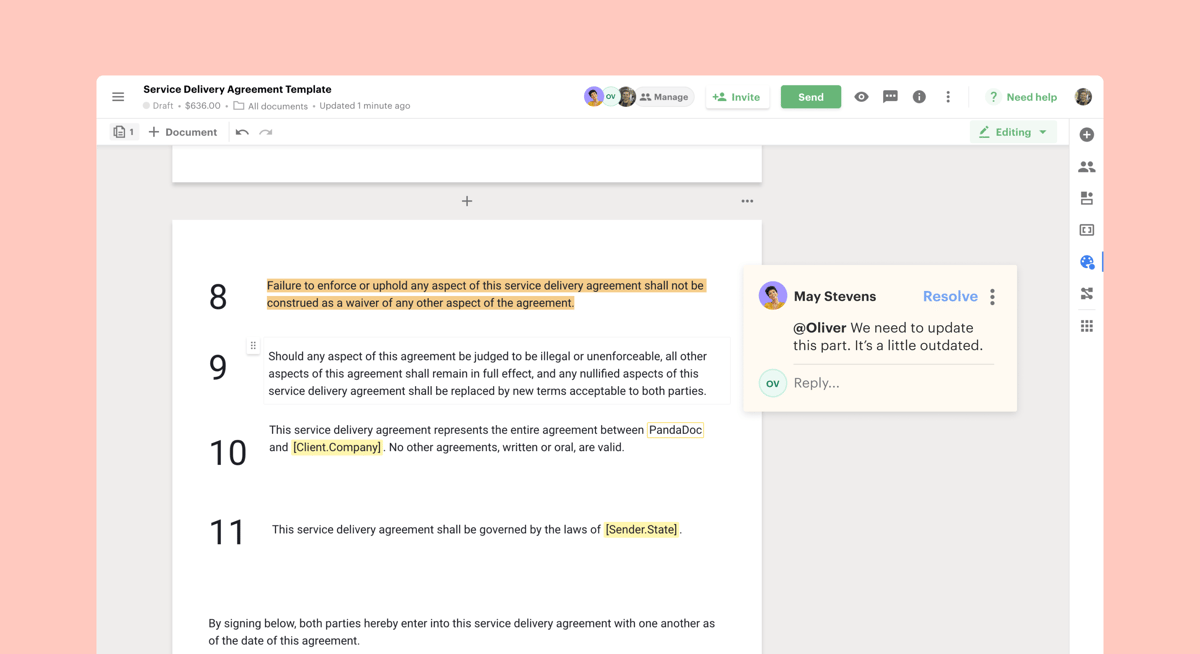
It’s especially helpful if your team works closely with sales or operations. PandaDoc supports full contract workflows, from drafting to signing, and even lets you collect payments right inside the document.
HelloSign, now Dropbox Sign, is a platform that focuses on giving users a simple, reliable way to send and receive signatures without slowing down business operations.
It’s built for legal teams and small companies that want a clean interface, quick setup, and enough basic features to replace manual tasks that used to eat up time.
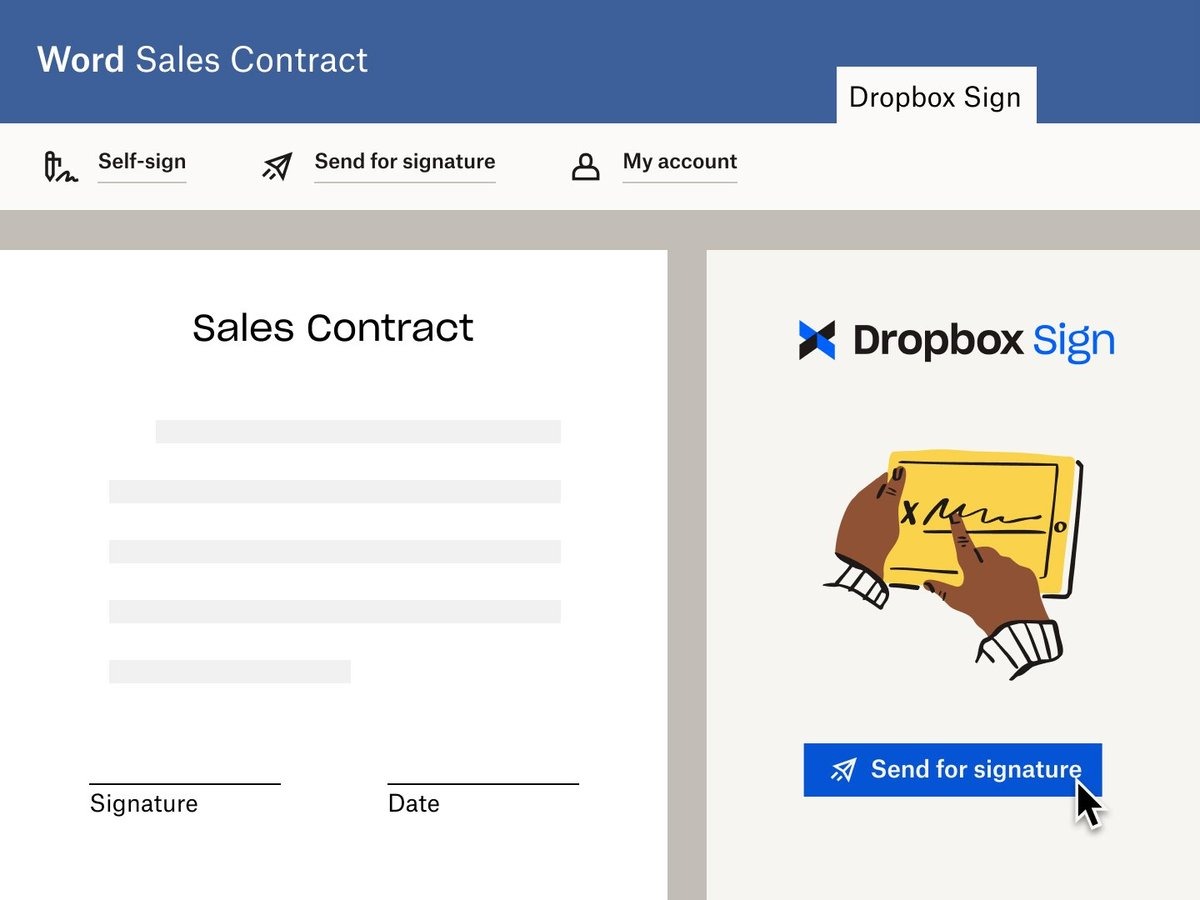
Dropbox Sign supports secure, legally valid signatures and complies with global standards for legal recognition. You can send documents, track activity, and stay updated with instant notifications, which makes it easy to follow who has viewed or signed a file.
It also pairs well with Dropbox’s storage system and works alongside other tools your team already uses.
Not every legal task needs a full contract management system. Sometimes, you just need a fast, no-fuss way to get documents signed.
These tools are great for lawyers and legal teams who want something straightforward, affordable, and easy to use:
SignWell is a decent option if you need something straightforward to get signatures without the usual delays. It’s built for speed and simplicity, making it easy to digitally sign contracts, forms, and other important documents.
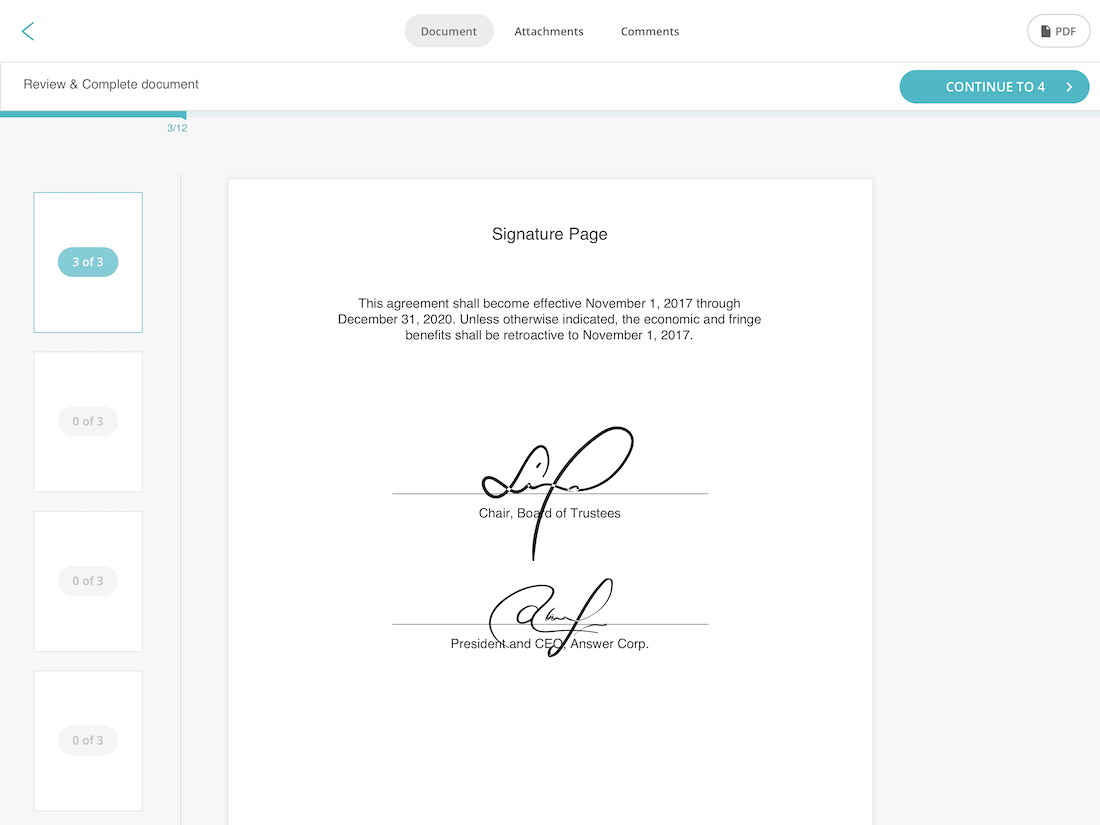
Legal professionals who don’t need complex workflows will appreciate how quick it is to get started. You can send documents, track progress, and stay compliant, all without the bulk of traditional methods.
SignNow is a dependable e-Signature software solution built for teams that need speed, flexibility, and control. It’s especially useful for legal departments that want a reliable way to send contracts, securely upload documents, and get them signed quickly and easily.
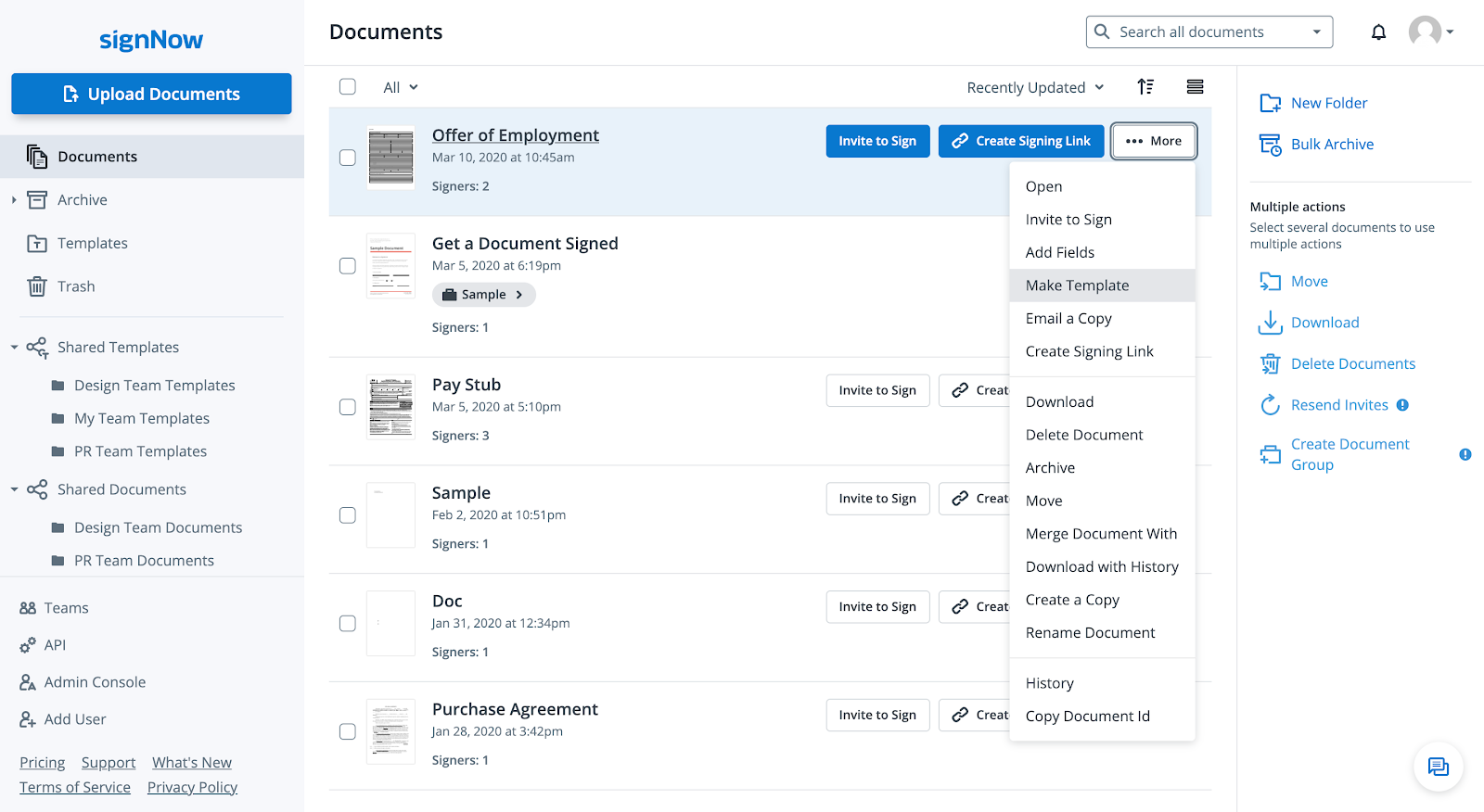
Whether you're reviewing agreements or closing deals, SignNow helps you move fast while keeping everything secure and compliant.
It works well for legal teams of all sizes and supports a range of workflows, from simple one-off signatures to multi-party approvals.
eSignatures.com offers a no-frills, easy-to-use solution for legal professionals who want a fast and secure way to get documents signed. It focuses on the essentials, such as sending, signing, and storing documents.
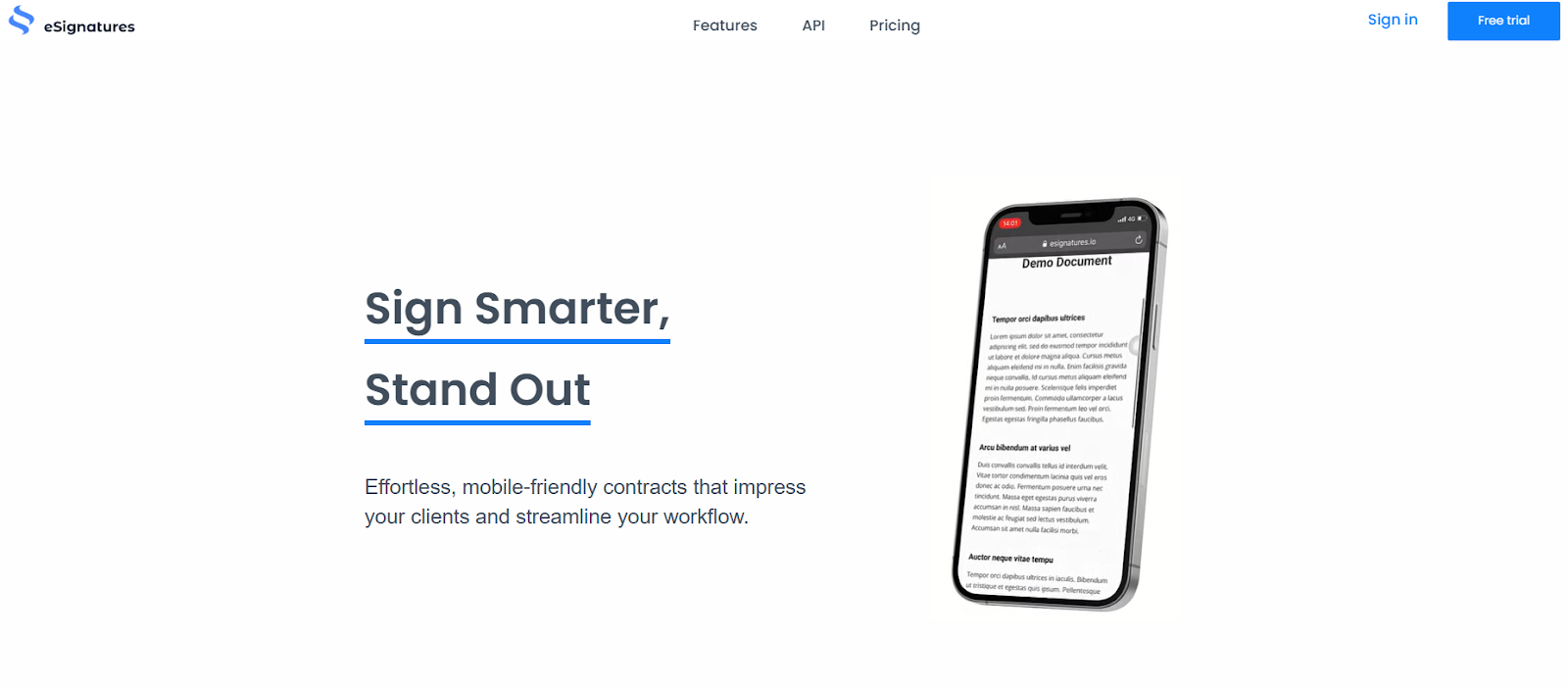
If you're looking for a clean interface and simple process that still covers compliance and security, this platform gets the job done.
Google’s built-in eSignature feature is a practical option for teams already working in Google Drive and the broader Workspace ecosystem.
It’s suitable for simple signing needs and supports a straightforward, low-friction experience that fits into ongoing digital transformation efforts without forcing teams to adopt new software.
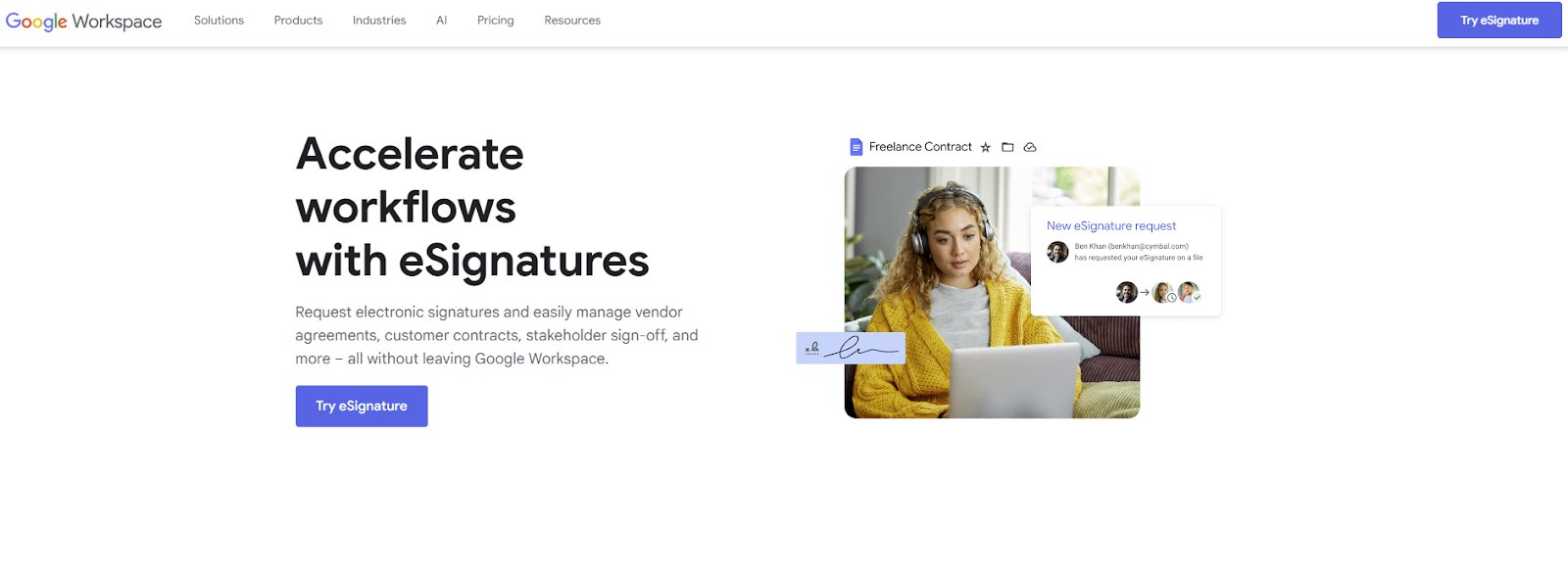
You can prepare documents, assign signers, and collect approvals directly inside Docs and Drive. It’s convenient for small businesses that want something familiar, and it doesn’t add extra steps to everyday workflows.
However, Google does not offer advanced identity verification, so it’s primarily suited for basic agreements rather than high-assurance transactions. Plus, customer service is mostly handled through online resources, as phone support availability depends on your Workspace plan.
For lawyers and legal departments, electronic signature software improves the signing process without adding complexity. It helps you manage contracts, approvals, and legal forms faster, while staying compliant with laws around legally binding e-signatures.
With the right tool, you can sign documents electronically, send them securely, and keep everything organized. Here’s why many legal teams now rely on electronic signature apps:
Some tools even offer digital signature support for extra verification. With many electronic signature apps now available, legal professionals can work smarter, faster, and stay fully compliant, without sacrificing quality or control.
Most platforms stop at the signature; Aline doesn’t. It’s built for legal teams that need more than just a way to sign.
With Aline, you can draft contracts using AI, set up smart workflows across departments, manage approvals, and digitally sign every document, all without switching tabs or chasing down versions.
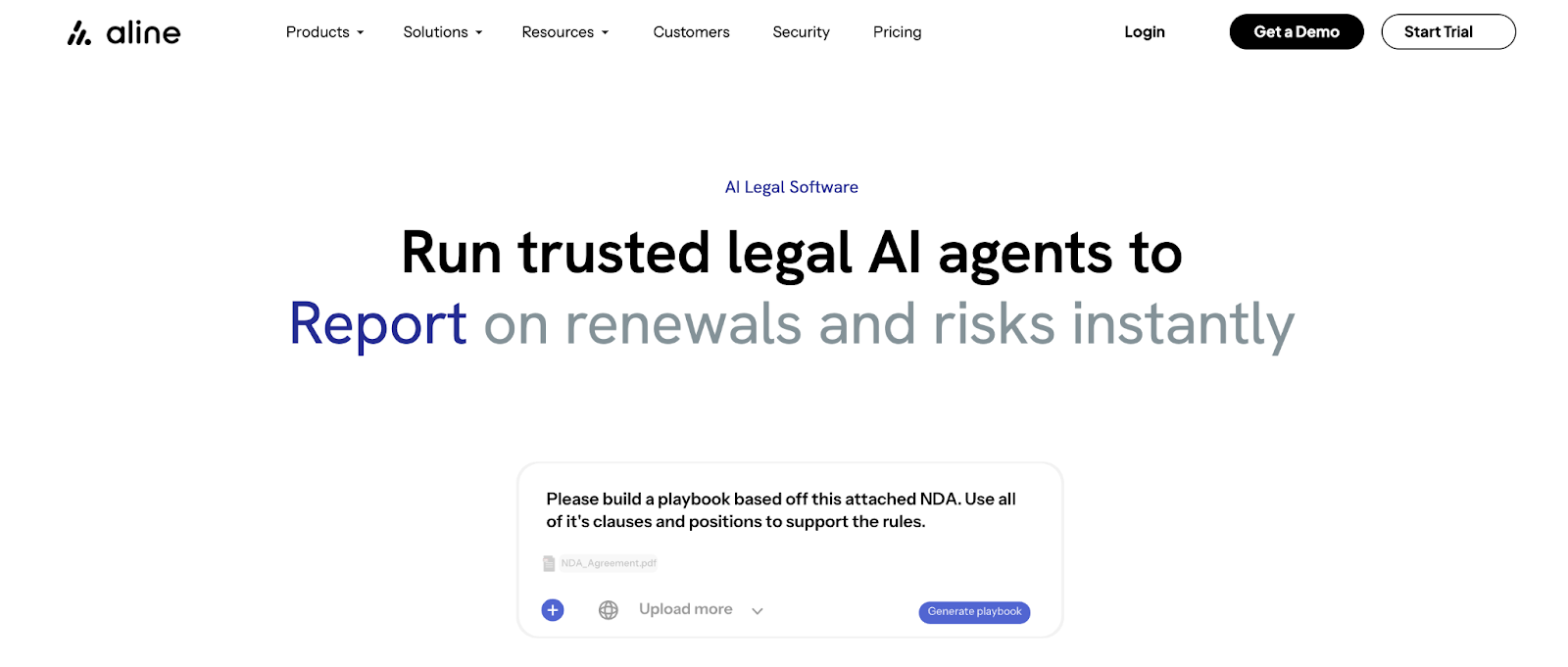
You don’t need separate tools for Word or Google Docs, e-Signatures, and contract storage. Aline wraps it all into one clear, powerful platform that actually makes legal work easier.
Think your contract process could be simpler?
Give Aline a try and run your legal work the way it should be: fast, secure, and all in one place.
The best eSignature software depends on your needs. Aline is great for all-in-one contract workflows, DocuSign is trusted by large teams, and SignWell works well for solo use. Look for features like audit trails, automatic reminders, and solid customer support.
If you're looking for more built-in features at a better price, tools like Aline or PandaDoc can be strong alternatives. They offer advanced contract drafting, bulk sending, and real-time collaboration that might fit your workflow better than Adobe Sign or DocuSign.
Microsoft doesn’t have a native e-signature tool, but it integrates with various platforms like DocuSign, Adobe Sign, and Zoho Sign. These integrations allow you to sign directly within Microsoft Word or Outlook.
You can type your name, draw it with your mouse or finger, or upload an image of your signature. Most tools create a secure digital representation that tracks activity and supports data collection for audit purposes.
Google’s tool works for basic signing if you already use Workspace, so it’s not a free electronic signature software on its own. It’s included in certain paid plans, which can still be a practical option for small businesses that already rely on Google’s tools.

