Some businesses use Microsoft SharePoint as a practical way to manage contracts because it’s already built into their Microsoft 365 setup.
Most of the time, they create dedicated sites or libraries where all contract documents live in one place, and these libraries help keep teams aligned during reviews.
But how well does this setup actually handle the full lifecycle of a contract?
This guide breaks down how SharePoint for contract management actually works, where it fits best, and what options exist for teams that want more automation, analytics, and AI-driven support.
Microsoft SharePoint is a team workspace and file management tool designed to help organizations organize, store, and share documents securely.
It’s included in the Microsoft 365 suite and works seamlessly with other Microsoft apps such as Word, Excel, Outlook, and Teams.
Many organizations use a SharePoint contract management system because it’s already part of their daily workflow. Setting up a dedicated contract management site makes it easier to handle contract lifecycle management from drafting and approvals to tracking renewals.
Essentially, SharePoint gives teams the structure they need to manage contracts, automate routine reviews, and maintain transparency without adding more software.
When used for managing business agreements, SharePoint organizes contracts through its built-in document management tools and structured libraries. Contracts are stored in document libraries, where metadata fields help keep everything easy to find.
Many organizations also build contract templates to keep formatting and terms consistent. Plus, access permissions can be customized so that only authorized personnel can view or modify certain files, maintaining privacy and control over sensitive contract data.
SharePoint also supports automated workflows for contracts through Microsoft Power Automate. These workflows can route contracts through steps such as review, approval, and finalization, which can reduce the need for manual follow-ups.
Lastly, notifications can alert reviewers when a task is pending or a contract is nearing its renewal date.
But while these features improve efficiency, they often require configuration and upkeep from administrators to work smoothly. Teams looking for more built-in automation, faster contract reviews, and advanced AI support might find Aline a stronger option.
As the name suggests, sharing and collaboration are major selling points for this tool. SharePoint’s collaboration capabilities allow teams to edit, comment, and track changes together.
Built-in version control records every modification, which makes it easy to see who made edits and when. This helps maintain consistency and accountability during contract reviews.
Teams can also connect SharePoint with Microsoft Office tools like Word for editing and Outlook for alerts, keeping communication tied to the contract itself.
Once a contract is approved, it can remain stored within SharePoint for tracking renewals and contract obligations. Alerts or reports can be configured to remind teams of upcoming deadlines or contract expirations.
Additionally, data security measures such as audit trails and permissions safeguard data from unauthorized access.
However, SharePoint may lack some of the automation, analytics, and AI-based review tools that dedicated AI contract management software offers.
For many teams, it works best as a foundational system rather than a complete lifecycle solution.
SharePoint can handle many parts of contract management processes, but it has limits compared to a full contract lifecycle management system.
It offers a good starting point for organizing critical documents in a centralized location, managing approvals, and promoting teamwork through Microsoft Teams integration.
However, since it wasn’t originally built as contract management software, its features depend on how each organization customizes them.
And although SharePoint supports workflow automation through Power Automate, these workflows often need to be built manually and maintained over time. Reporting and tracking tools are available, but they may not provide detailed insights into contract performance or risk analysis.
Common limitations of using SharePoint for contracts:
Overall, SharePoint offers structure and control, but organizations handling large contract volumes or advanced reporting may benefit from software specifically designed to streamline contract management from start to finish.
Even though SharePoint can manage contract files and contract approvals effectively at first, growing teams often reach a point where it no longer meets their workflow demands.
As contracts multiply and more internal and external parties get involved, contract managers start noticing signs that their current setup needs more automation, visibility, and control.
Here are some clear indicators that it might be time to upgrade your contract management workflows:
If these issues sound familiar, it may be time to explore a more advanced contract management and collaboration platform.
While SharePoint can organize and store contracts, businesses that want more automation, visibility, and control often prefer a more advanced solution. Aline fits that role perfectly.
Aline is an AI-powered contract management software built to handle every stage of the contract lifecycle (drafting, review, approval, signing, and reporting) in one secure environment.
It’s made for teams that need to create, approve, and manage new contracts and contract renewals quickly and accurately.
Unlike SharePoint, which centers on document storage, Aline focuses on automation, AI insights, and a central repository that keeps every agreement organized, searchable, and compliant.
Aline helps companies manage contracts efficiently by cutting down on manual tasks, eliminating data silos, and maintaining clear oversight of each agreement’s status.
And thanks to its AI-powered features and contract workflow automation, it improves consistency, reduces turnaround time, and protects contract value across every department.
Both SharePoint and Aline support collaboration, but Aline takes contract management further with AI automation and end-to-end lifecycle coverage.
SharePoint does a good job helping teams stay organized and collaborate on documents, but managing contracts goes beyond just storage and version control.
Contracts are living agreements. They move, change, and demand quick action. Add automation and AI to the equation, and you create the best contract workflow possible for your team.
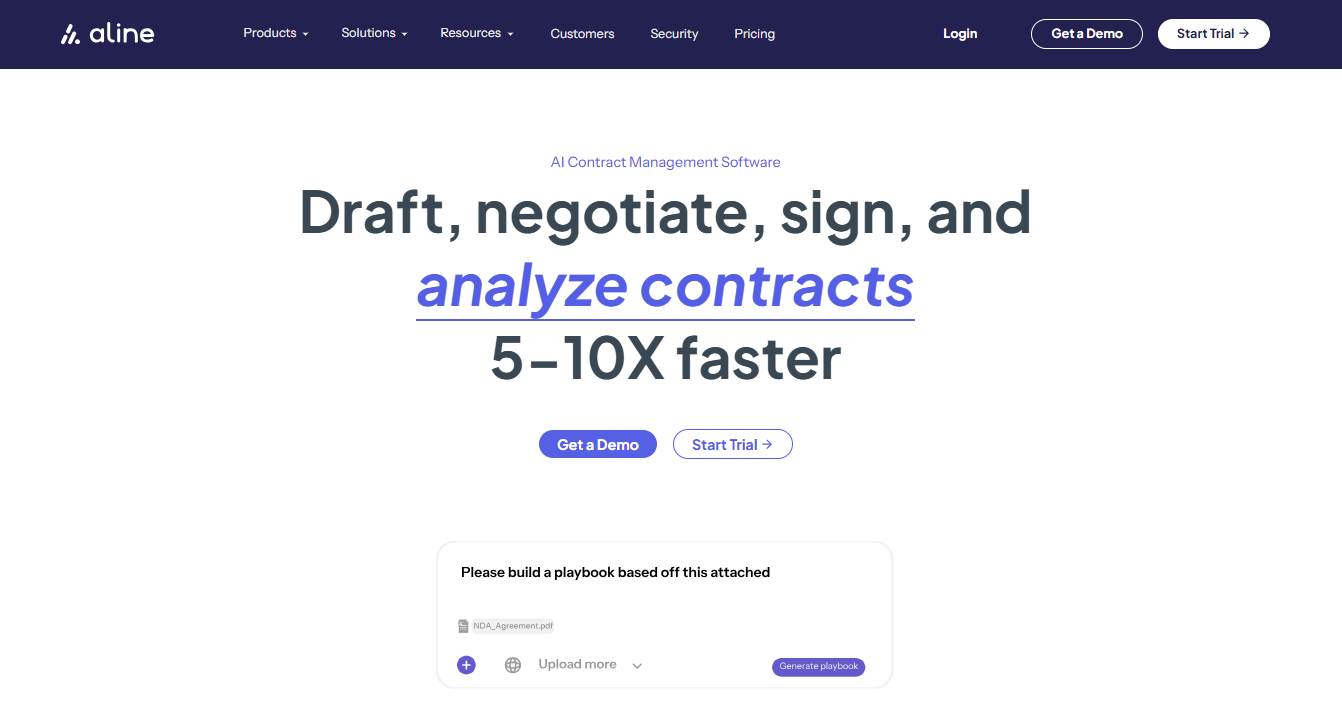
If your team spends too much time routing contract requests or searching through folders, it may be time to switch to a system built specifically for contracts.
Aline brings together everything SharePoint does well and adds what it’s missing: AI contract drafting, automated reviews, e-signatures, and real-time analytics, all in one connected platform.
You don’t need to overhaul your entire workflow. You just need a tool that fits the way you already work, but makes every step faster and more reliable.
Start your free trial of Aline today and see how effortless managing contracts can be when automation and AI work together.
Yes. SharePoint can store, organize, and manage contracts through its built-in document libraries and approval processes. Teams can upload agreements, assign permissions, and track updates in one centralized repository.
Microsoft doesn’t offer a standalone contract management product, but SharePoint, combined with Power Automate and Microsoft Word, can serve as a basic system for contract creation and tracking approvals, deadlines, and revisions.
Absolutely. Many organizations continue to use SharePoint because of its strong integration with Microsoft 365, scalable document management, and enhanced security for sensitive files and related documents.
You can set automated workflows, automated alerts, or reminders for expiration dates using Power Automate or Outlook notifications. This helps teams stay ahead of renewals and avoid missed deadlines.
Yes. You can create custom metadata columns in document libraries to track contract details, such as parties involved, key dates, or service agreements. This makes it easier to categorize contracts, organize contract-related tasks, and maintain compliance for sensitive documents.

