Did you know that 64% of legal departments already use artificial intelligence (AI) for drafting, reviewing, and analyzing contracts, according to a June 2025 survey? If you’re still handling every draft from scratch, that stat might hit a nerve, and it should.
AI contract drafting software isn’t some future trend, at least not anymore. It’s what legal teams are using right now to get through the pile faster without cutting corners.
These tools help you generate solid first drafts, apply your playbook automatically, and flag anything off-track. With all that done for you, you can focus on the parts that actually need your attention.
They’re not here to replace you. Your judgment still matters, and your team calls the shots. But with the right tool, you’ll spend less time wrestling with the basics and more time handling real legal work.
In this guide, we’ll walk through how AI drafting tools work, where they help (and where they still need you), plus which platforms are worth your time in 2026.
Generative AI can now draft a first-pass contract in seconds, but it’s continuously learning.
Most AI tools use natural language processing (NLP) models trained on millions of sample clauses and template agreements. Give it names, dates, and terms, and it’ll build paragraphs that follow standard legal drafting patterns.
Firms can even train AI models on their own clause library, so the wording sticks to the company's style and results in more legally sound contracts. Many paralegals now use AI to draft NDAs and service agreements, which saves hours on repetitive work.
But the tech’s in early stages. It sometimes misses context or invents clauses that don’t belong. It can struggle with local legal rules and won’t catch every red flag on its own. As Bloomberg Law points out, the AI can get you started, but a lawyer still needs to wrap it up.
With new regulations like the EU AI Act shaping how AI can be used responsibly in legal work, developers are being pushed to build safer, more transparent systems. Providers are building in guardrails, and experts expect better results as both the tech and rules mature.
Still, progress is clear. Updates roll out every week. In the end, AI assists with the draft, but people still make the call.
AI-powered contract drafting software helps law firms and legal departments write agreements better and faster. It does this by mainly handling the tedious parts, like filling in standard contract provisions and suggesting common phrases.
Essentially, these tools use smart language models to pull from past contracts and draft new ones that follow the same structure and tone.
But not all legal AI drafting tools work the same. Some just plug data into templates, while others act more like full AI contract review software. A few even come with clause libraries and version tracking built in.
Nevertheless, these tools aren’t meant to work on their own. They’re made to assist, not replace, the people doing the job. As mentioned, legal professionals must step in to apply their legal expertise and make sure everything makes sense.
AI can speed things up, but it’s not ready to handle the whole drafting process without help.
There’s no shortage of options out there, but the best AI contract drafting tools in 2026 actually allow legal teams to get real work done, not just generate text.
Below are some of the top picks that stand out for speed, accuracy, and support for human oversight.
Aline is an AI-powered contract lifecycle management platform that brings together drafting, redlining, e-signature, and a searchable repository into one easy-to-use workspace.
This way, legal, sales, and other teams can stay on the same page throughout the entire contract process.
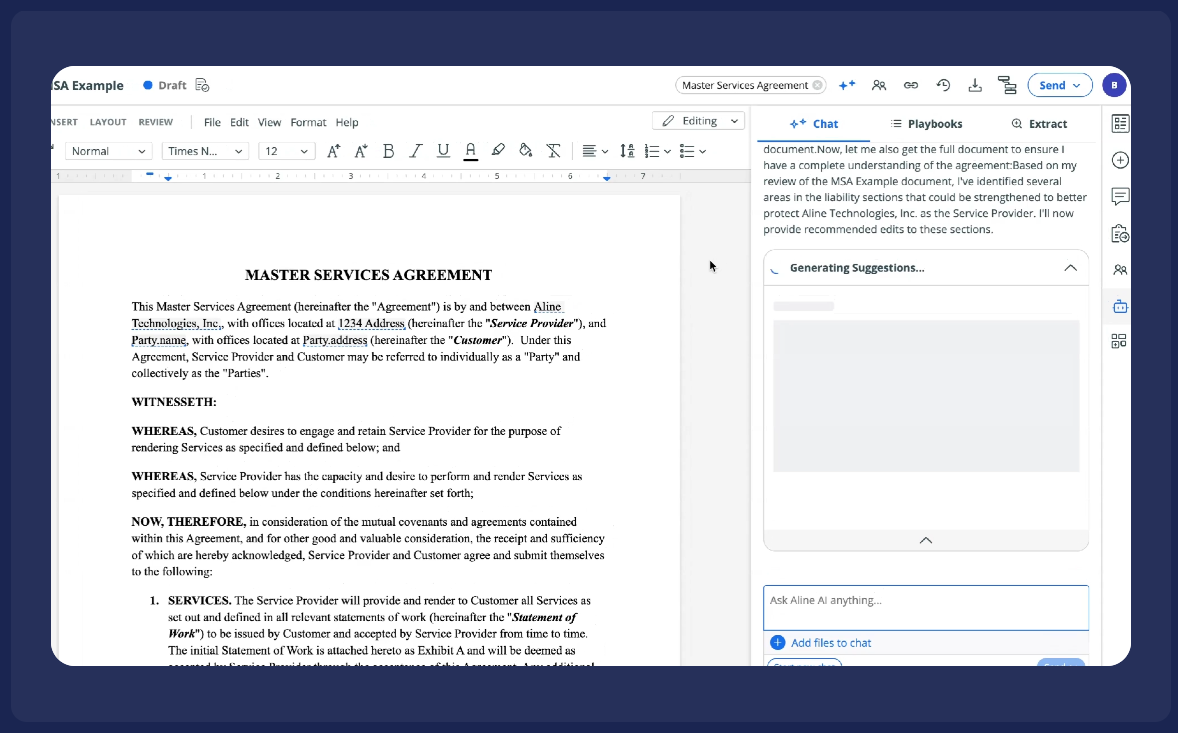
Its AI attorney runs in the background 24/7, drafting contracts in minutes, reviewing third-party papers faster, and even answering questions like “What’s the renewal clause?” on the spot.
The real standout is Aline Playbooks. Just upload your go-to templates and preferred clauses, and Aline learns your playstyle, catching off-policy terms and suggesting language that fits your rules.
You also get Aline Associate, a built-in chat assistant that helps you search across all your signed contracts, get quick insights, and even make edits.
Everything is designed to keep your data safe. Aline never trains its models on your contracts and protects your documents with end-to-end encryption.
LEGALFLY is an AI contract review and document automation platform built for in-house legal teams and law firms. It speeds up the review process by analyzing legal contracts, spotting risky terms, and generating drafts, all while keeping your legal data secure.
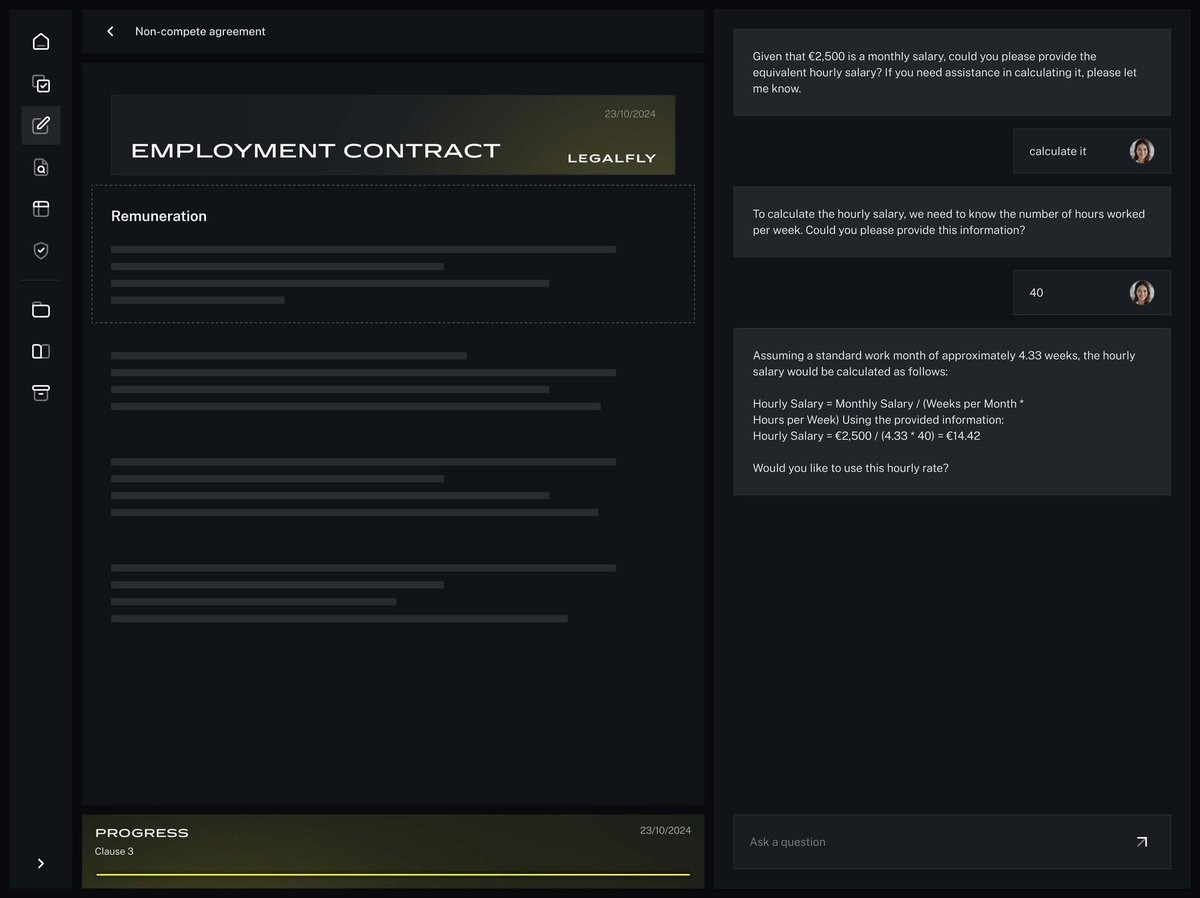
Users can work directly in a browser or inside Microsoft Word, which makes it easy to review, redline, and finalize within the same tool.
Luminance is an AI-driven contract drafting and review platform designed to speed up every stage of the legal workflow.
Its Legal-Grade AI learns from your organization’s clause library and previous contracts to help create compliant first drafts in minutes. Users simply input key deal terms, and the system generates agreements that align with internal templates and tone.
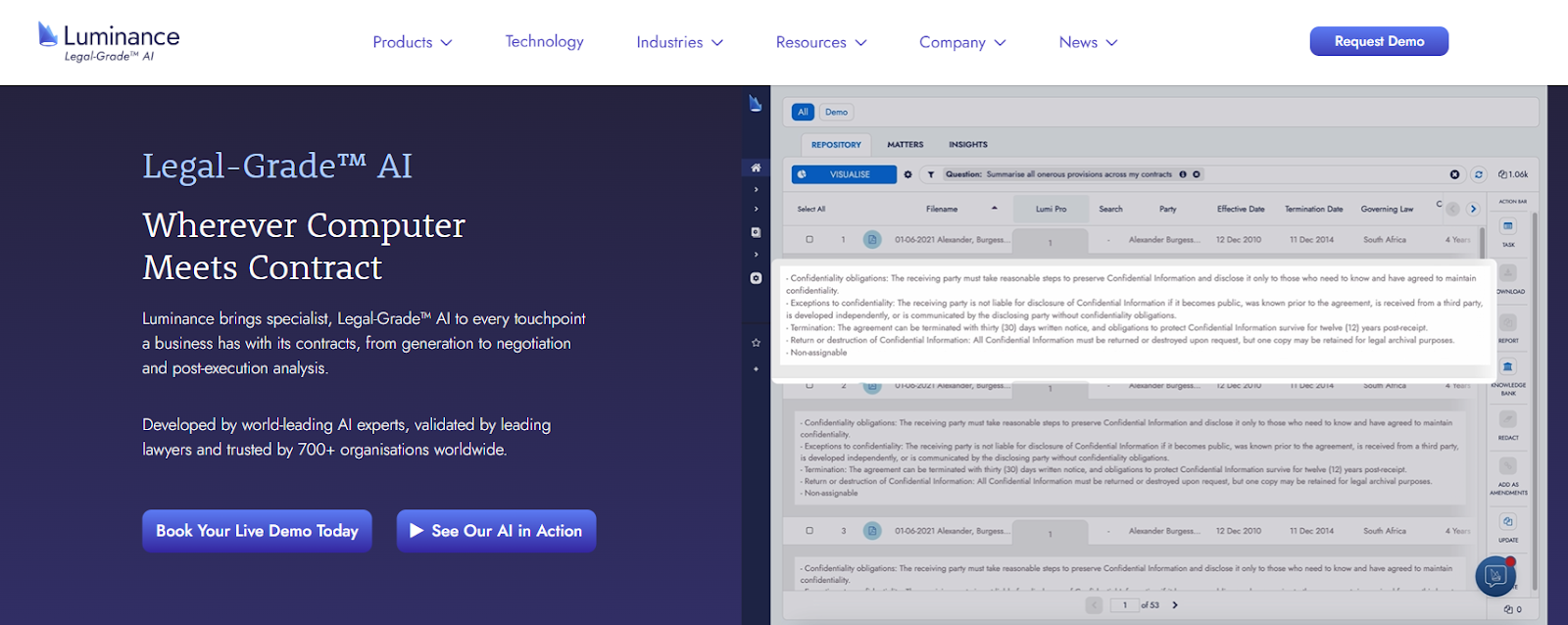
Non-legal teams can even use Luminance’s self-service drafting tools to prepare standard contracts before legal steps in for review.
Once the draft is ready, Luminance continues to add value. Its visual interface highlights risky language, missing clauses, or unusual terms through color-coded heatmaps.
You can review multiple versions side by side, compare changes, and accept or reject suggestions instantly. Every edit is tracked and explained, which gives teams full transparency into how the AI reached its conclusions.
ContractPodAi is an AI-powered contract management platform that covers intake, drafting, review, signing, and renewal.

A built-in assistant, Leah, guides users through clause selection, risk scoring, and workflow steps, which gives legal practice teams a clear path from request to signature.
Compared to tools focused only on drafting, ContractPodAi emphasizes the full life cycle so you can manage contracts without extra apps. Plus, real-time dashboards and chat let multiple departments work together on the same set of legal documents.
MyCase IQ is an AI assistant built into the MyCase platform, created to help legal teams handle legal documents faster while keeping human expertise front and center.
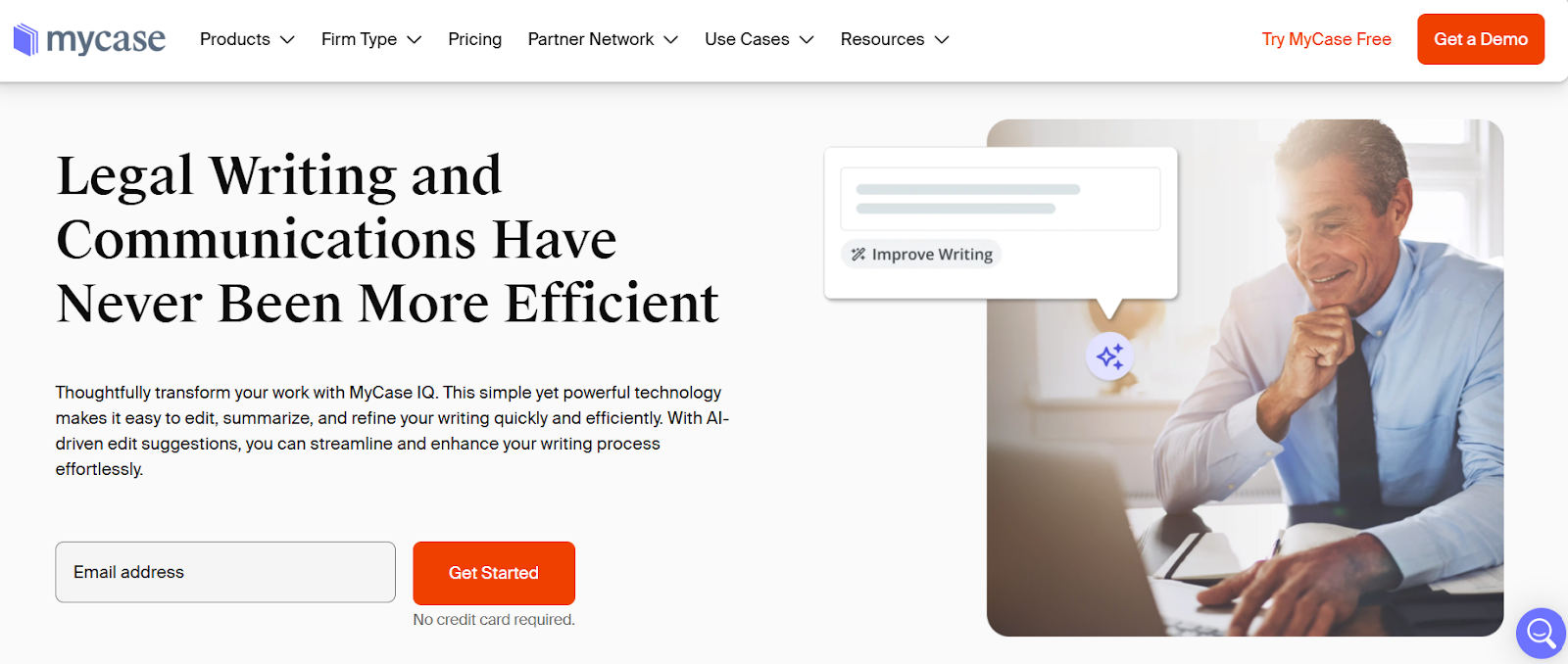
Its goal is to simplify repetitive, time-consuming tasks like summarizing contracts or pulling out deadlines, so lawyers can focus on higher-value tasks.
Unlike some tools that rely only on other large language models, MyCase IQ is tailored for the legal field and follows industry standards to maintain quality and accuracy. It’s also built with privacy in mind; sensitive data stays secure and isn’t used to train outside models.
DocJuris serves as a unified contract drafting, review, and negotiation platform for legal, procurement, and sales teams. It brings structure and repeatability to contract workflows by embedding your internal playbook, automating redlines, and tracking edits from start to finish.

While much of DocJuris’s strength lies in review and negotiation, it also offers full drafting capabilities. The platform allows the creation of contracts using pre-approved templates and clause libraries, reduces manual drafting time, and ensures that legal documents align with your standards.
Once a draft is generated, DocJuris enables teams to execute review and negotiation with features such as one-click markups, visual heatmaps showing non-standard terms, and audit trails tracking every change.
BlackBoiler is an AI-powered contract markup platform that helps legal teams cut the time spent reviewing and editing third-party contracts.
It works directly in Microsoft Word, adding redlines in Track Changes to replicate how a human lawyer would review a document, only faster and more consistent.
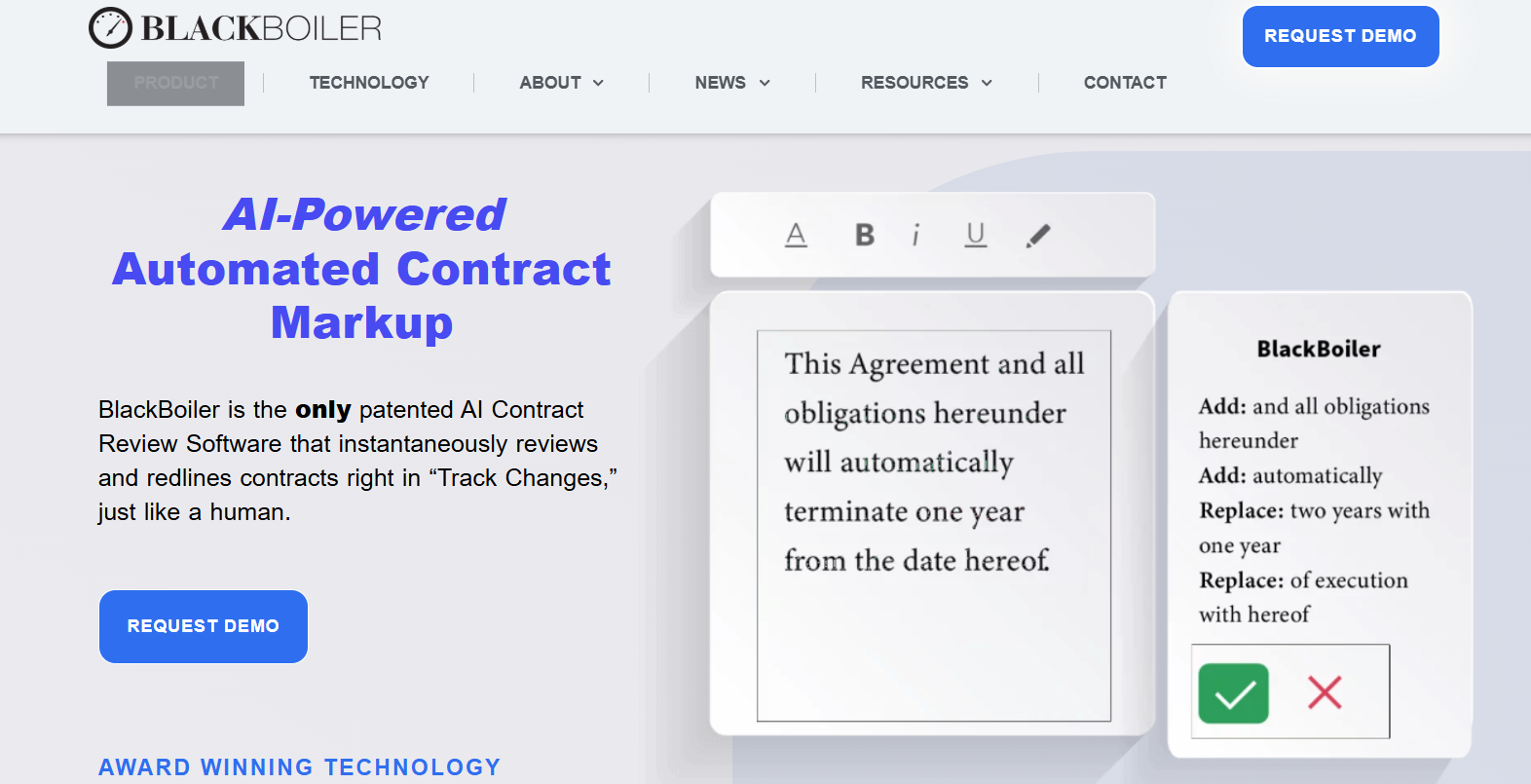
The platform uses your existing playbooks and past contracts to guide each review. It recognizes patterns from prior edits, applies preferred language, and flags deviations automatically.
This not only accelerates reviews but also helps maintain consistency in future drafts, since the AI learns how your organization typically negotiates and writes clauses. Over time, that knowledge improves the quality and accuracy of new agreements.
Juro is a browser-based contract platform built to simplify how you create, edit, and approve contracts. With real-time editing, everyone involved can work on the same document at once, which means no more sending files back and forth or losing sight of changes.
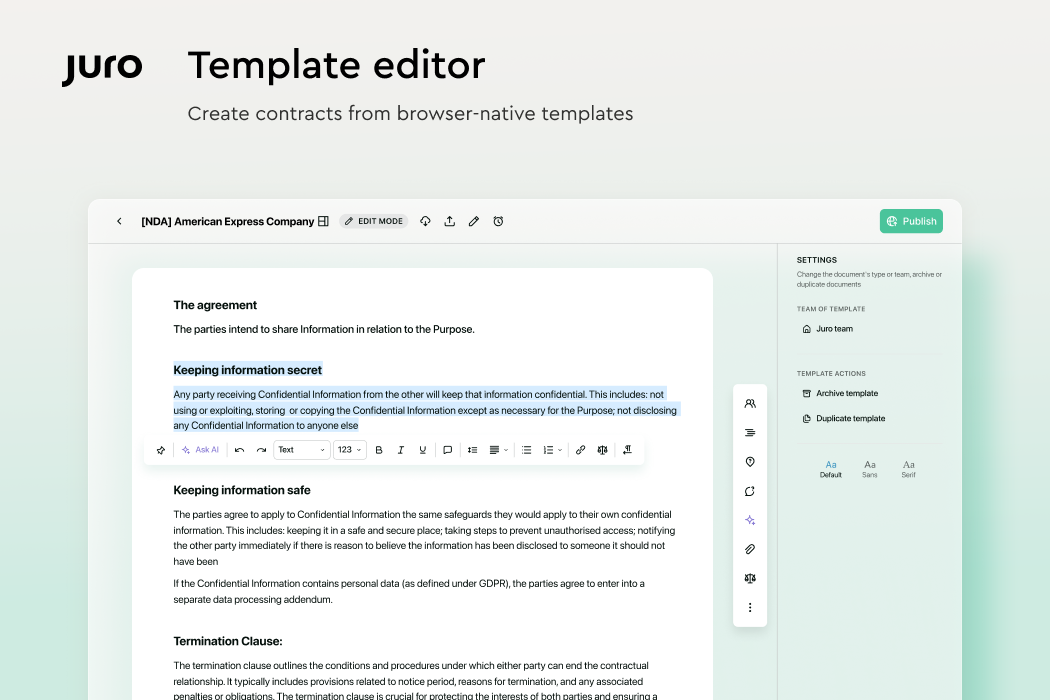
The platform’s AI legal assistant supports both drafting and review by helping users generate clauses, identify risks, and resolve issues before contracts reach the legal team.
Juro also includes smart templates and structured fields that let users draft contracts faster while keeping key information consistent across all agreements.
Beyond drafting, Juro offers workflow automation, clause libraries, and approval tracking that keep negotiations organized throughout the process.
Lexion is a contract management platform that keeps things simple. The AI assists with contract intake, provides drafting support, and tracks reviews, all without requiring users to switch tools or learn a new system.

Rather than building a new workspace, Lexion fits into the tools you already use. Most of the work happens through email, with AI helping behind the scenes to route tasks, identify issues, and organize contracts.
It’s a practical, low-effort upgrade to the contract drafting and review process that helps teams stay organized and efficient without disrupting existing workflows.
The rise of AI contract drafting software has changed how legal pros handle contracts, but not every tool meets the demands of real legal work.
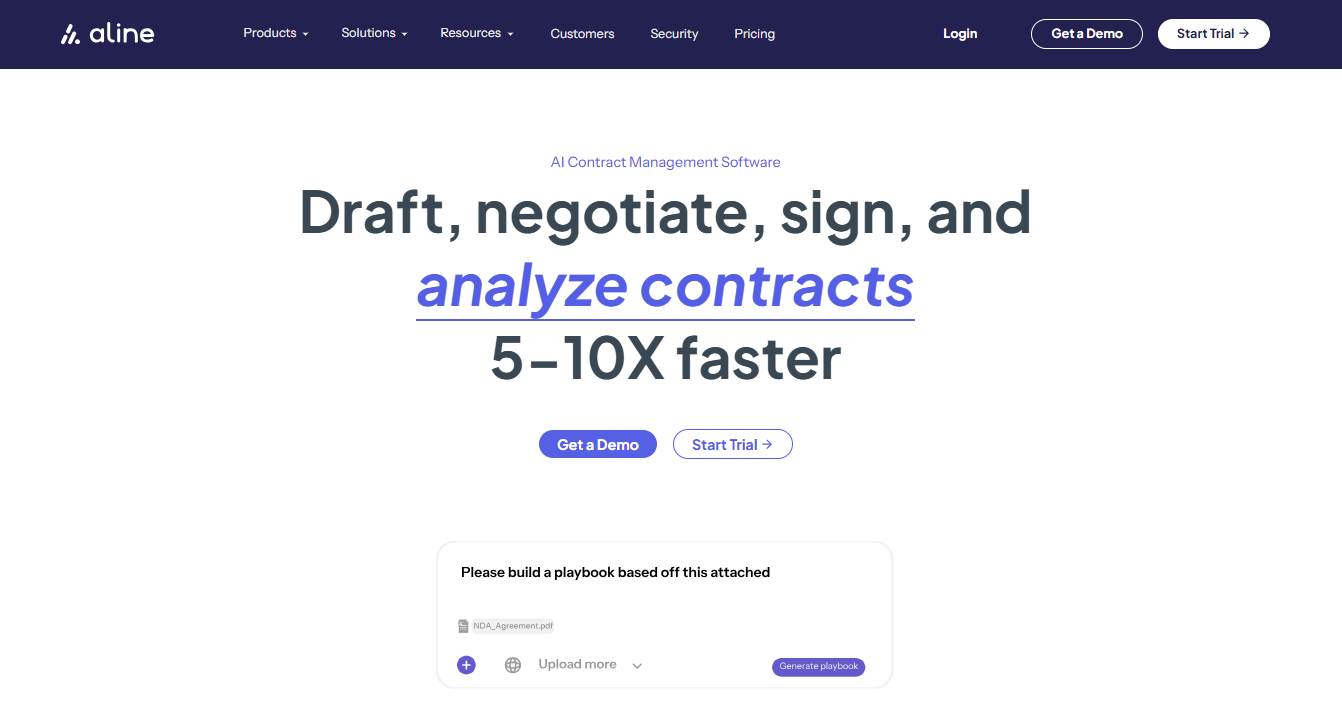
Aline stands out by keeping things practical. It speeds up drafting, simplifies redlining, and gives you a smarter way to manage contracts. But that only scratches the surface of what it can do.
With AI Playbooks that follow your policies and Aline Associate ready to answer clause-level questions on the spot, the platform supports real work without getting in the way. Every feature is designed to save time, minimize friction, and keep your people focused on what matters.
Try Aline today and get ahead with an AI-powered end-to-end solution.
It depends on your needs, but tools like Aline stand out for combining drafting, redlining, e-signature, and review in one system. It’s designed to support real legal work while staying in line with regulatory standards. The key benefits include faster turnaround, fewer manual edits, and consistent contract language across teams.
Yes, AI can help write contracts. Using AI technology trained on vast datasets of legal language, these tools generate clauses that follow accepted patterns and can even suggest fallback positions based on your previous contracts. However, AI-generated drafts still need legal review to confirm compliance, accuracy, and alignment with jurisdiction-specific rules.
AI can assist with legal drafting by handling administrative tasks that typically take hours. Many in the legal industry now use AI systems with built-in clause extraction and risk assessment to speed up the review process. These tools help both smaller firms and global teams work faster without overlooking important details. Still, final judgment should always come from a qualified professional.
ChatGPT can produce a first draft of a contract using prompts that include terms, parties, and key conditions. It leverages machine learning to interpret patterns in legal text, which can help identify potential issues or missing elements. That said, AI models don’t replace lawyers. Legal experts still need to perform due diligence. Still, the time saved can be significant, letting firms focus on more clients while maintaining high quality.
Platforms like Aline, ContractPodAi, and Juro rank among the best tools for AI-assisted contract drafting. They combine technology’s capabilities with practical features such as collaboration dashboards, approval workflows, and automated tracking. These tools analyze large volumes of agreements, detect risky terms, and maintain compliance.

