PandaDoc has helped a lot of teams get their documents out the door faster, but it’s not always the perfect fit as your needs grow.
Maybe you’ve hit its limits with customization, wish it had stronger automation, or you’re simply not thrilled with the cost.
Some people want legal AI tools to handle more of the contract work, others need better integrations with the tools they already use, and a few just want something that feels quicker and easier day to day.
There are plenty of strong options to consider. From platforms that help you draft and sign legally binding documents in record time to proposal software that smooths out the entire sales process, there’s a lot to choose from.
In this guide, we’re breaking down the top PandaDoc alternatives, focusing on tools with AI features and expanded capabilities that might fit you better.
PandaDoc is an online platform that helps businesses create, send, sign, and manage documents without the hassle of printing or scanning.
It’s often used for proposals, contracts, quotes, and agreements, which makes it a favorite for teams that want to close deals faster and keep their paperwork organized.
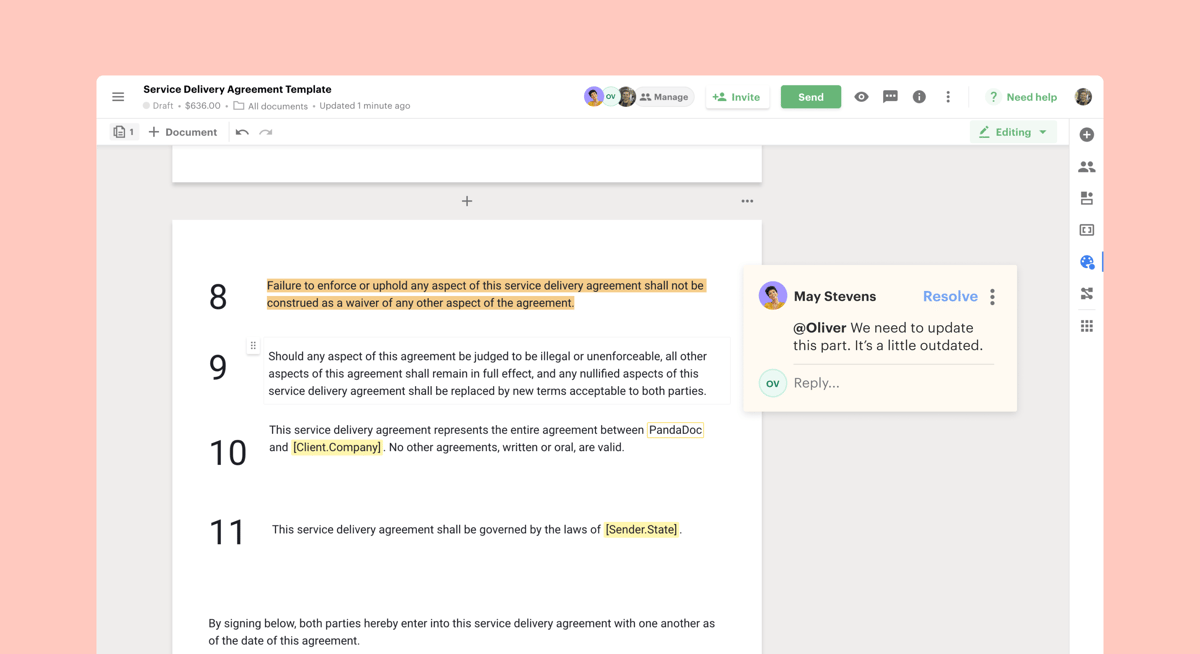
You can start with one of PandaDoc’s ready-to-use templates or build your own from scratch. Once your document is ready, you can send it out, get parties to sign documents quickly, and even accept payments, all in one place.
Plus, it works smoothly with tools like Salesforce, HubSpot, and Google Drive, so it fits right into your existing workflow.
Key features include:
PandaDoc offers a solid toolkit, though it may not line up with every team’s workflow once you start using it for real-world tasks.
Some people find that creating contracts feels limited, especially when they’re working with complex documents that require more flexible rules, deeper analysis, or a setup that adapts to unique internal processes.
Others simply want a more user-friendly interface that shortens the time between draft and signature without extra steps.
At that stage, exploring alternatives feels natural, especially if you want something that handles automation, collaboration, and customization more smoothly.
Here are a few common reasons users start comparing other platforms:
With all that in mind, let's move on to our next section.
If you’re ready to see what else is out there, the options below bring AI capabilities and expanded features that go beyond what PandaDoc offers.
Some focus on smarter contract review, others on richer proposal design, and a few cover the entire document lifecycle from start to finish.
Let’s look at the top picks:
If you’re looking for more than just basic document creation and signing, Aline stands out as a full AI-powered contract lifecycle management platform.
It’s masterfully built for teams that want faster, smarter contract work without having to use different tools for contract drafting, redlining, approvals, e-signatures, contract storage, and more.

With Aline, you can handle the entire contract process in one place. You can create them from scratch, negotiate terms with AI assistance, and analyze thousands of agreements in seconds.
Plus, the platform’s AI doesn’t train on your data, so you keep full control over sensitive information.
Better yet, the AI Repository makes it easy to store, search, and pull insights from every agreement you’ve ever signed. And because Aline integrates with CRMs like Salesforce and HubSpot, your contracts can stay connected to your existing workflows.
If you want contracts drafted, reviewed, and signed in minutes instead of hours, start your free trial of Aline and see how AI can work for you.
HotDocs is a document automation platform that’s suited for teams handling large volumes of legal forms, contracts, or compliance documents.

Instead of building each document from scratch, you can create smart templates that pull in the right details automatically. This feature reduces repetitive work, lowers the chance of errors, and keeps formatting consistent across every file.
Many legal, government, and financial organizations use HotDocs because it can handle lengthy, detailed documents without slowing down their document workflows.
By integrating with case management and enterprise systems, HotDocs also lets you keep your existing processes while improving how documents are prepared and delivered.
DocuSign is a well-known platform for e-signatures and document management. Many businesses use it to prepare, send, and sign sales proposals, legal documents, and other agreements digitally.
It supports a smooth proposal process to let you track progress from creation to final signature without physical paperwork.
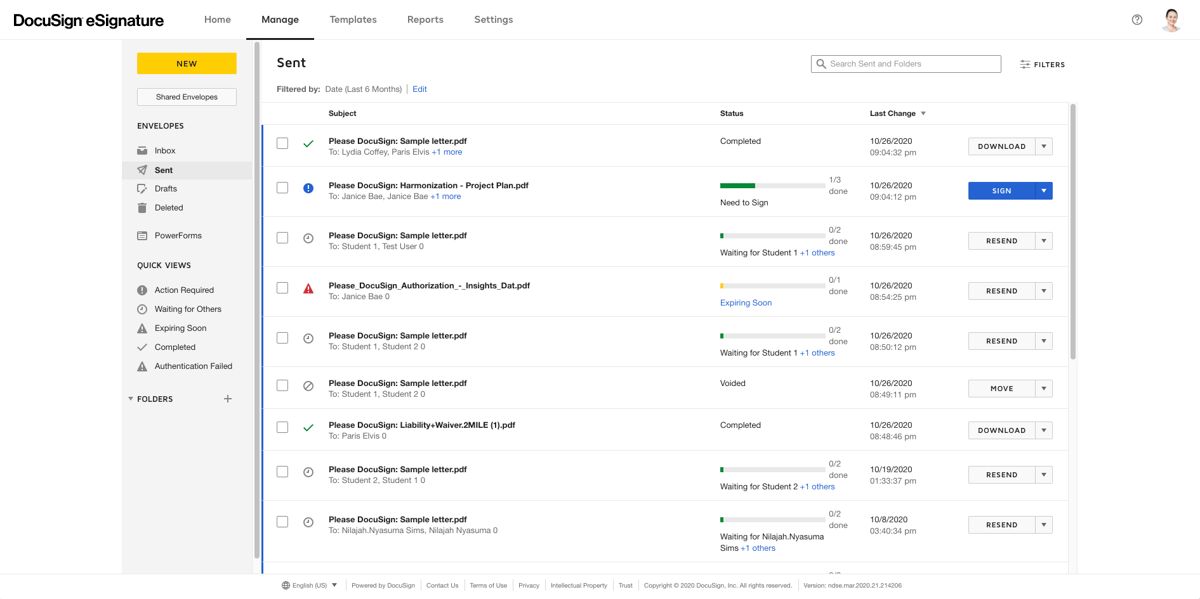
Most importantly, its e-signatures are legally binding, which means they meet compliance standards worldwide.
Along with signing, DocuSign includes tools for preparing documents, automating contract approval workflows, and integrating with CRM and productivity software so everything stays connected.
Juro is a browser-based contracting platform that gives legal and sales teams a straightforward way to manage contracts from start to finish without managing different tools.
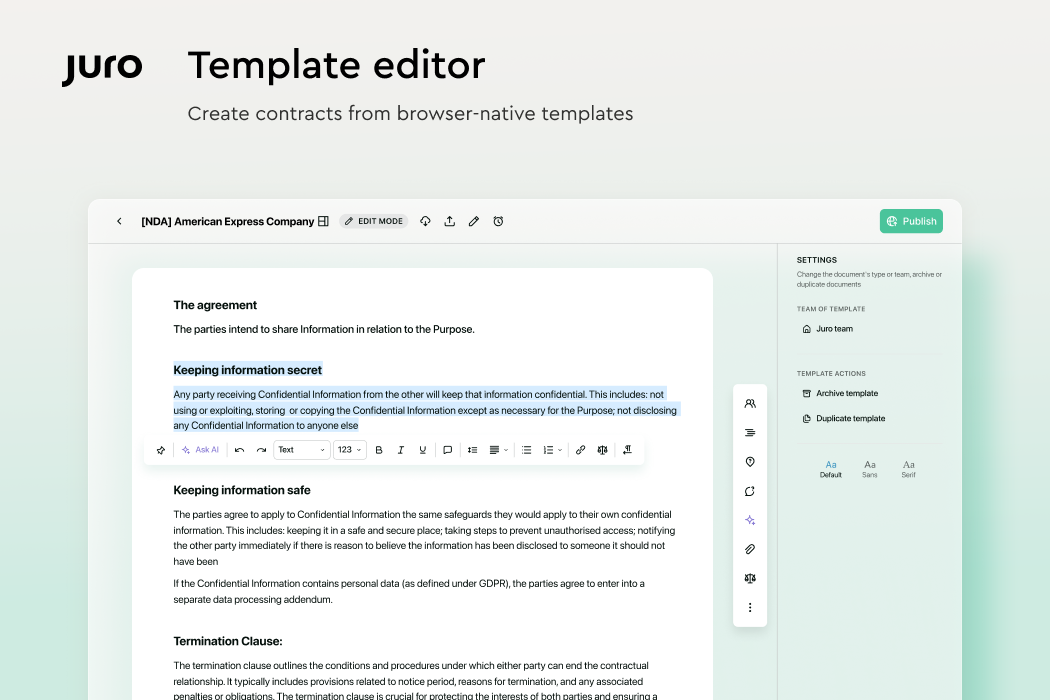
Everything happens in your browser, where you can generate documents, edit them, and share legal documents for review or signing in one place. Unlike PandaDoc, Juro focuses heavily on in-document collaboration, so multiple people can work on the same file at the same time.
If you send similar contracts regularly, you can set up customizable templates to speed things up. Once a document is ready, it’s easy to send it for approval or signature, and Juro keeps a clear record of every change and action taken.
Plus, completed contracts are securely stored in a searchable database so you can find them whenever you need.
Hyperstart CLM is a contract lifecycle management platform that uses AI to make reviewing and managing agreements faster. It works well for sales teams, legal departments, and operations teams that handle a steady flow of sales documents and legally binding documents.
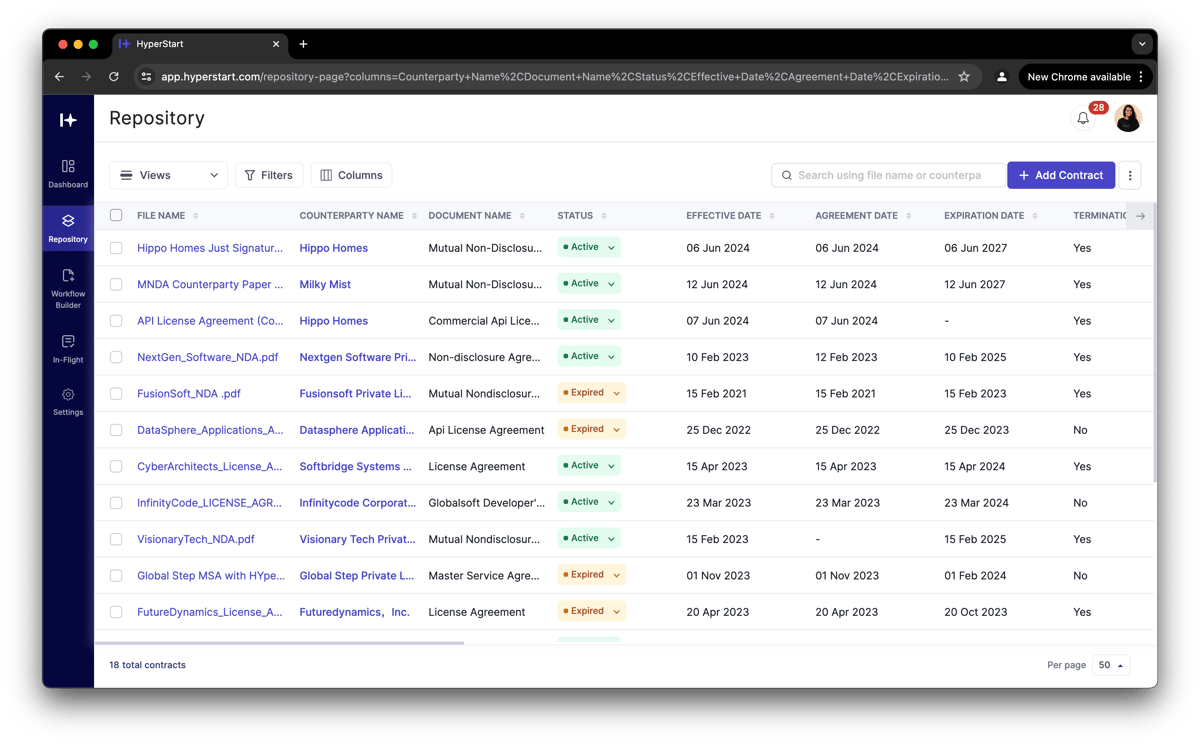
Beyond drafting and signing, Hyperstart CLM also keeps contracts organized and accessible, so you don’t waste time digging through folders.
It connects with popular project management tools, letting contracts stay aligned with ongoing work. The platform’s advanced reporting features give you a clear view of contract statuses, renewal dates, and potential risks, which helps you make decisions quickly.
Qwilr is proposal software that helps teams create documents that look polished and interactive. Rather than sending static PDFs, you can build web-based proposals that clients can view, sign, and pay for online.
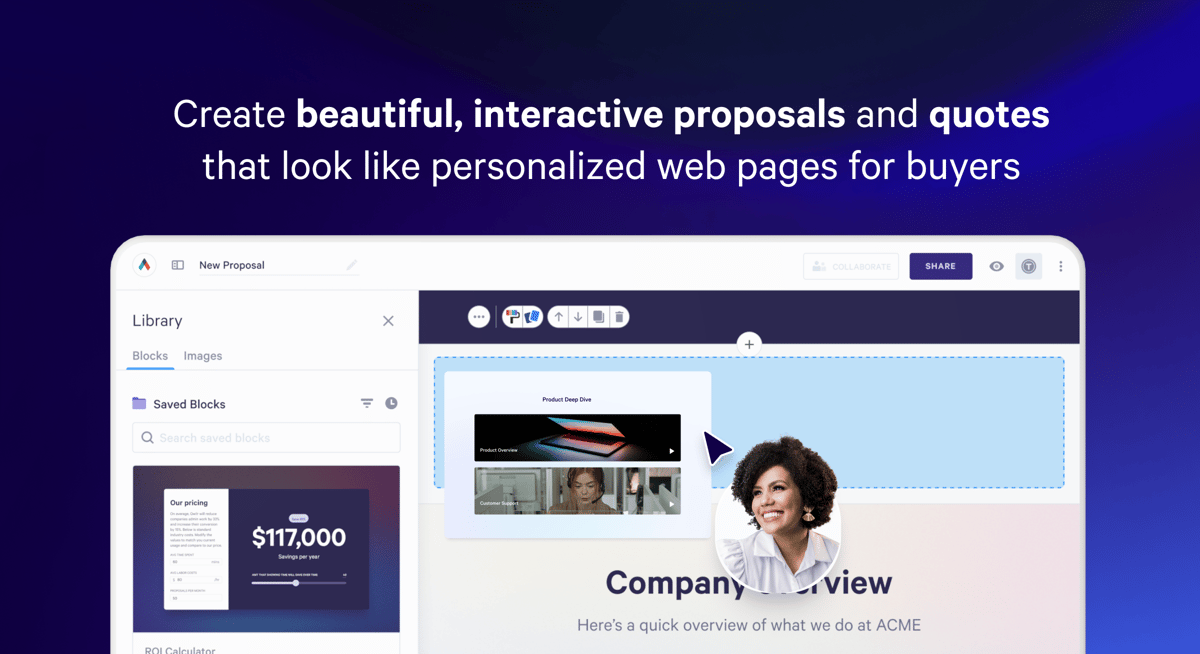
It’s especially useful when you want to present supporting documents, pricing details, or product information in a way that’s easy to navigate.
With Qwilr, you can start from a template or build a proposal from scratch, then add interactive elements like videos, image galleries, and dynamic pricing tables.
Once it’s ready, you send a single link to your client with no downloads required. You can also track when they open it and see which sections they spend the most time on.
Proposify is built for teams that want more control over the proposal process from start to finish. This cloud-based proposal platform gives you tools for managing proposals, which keep them organized and make sure every version matches your brand.
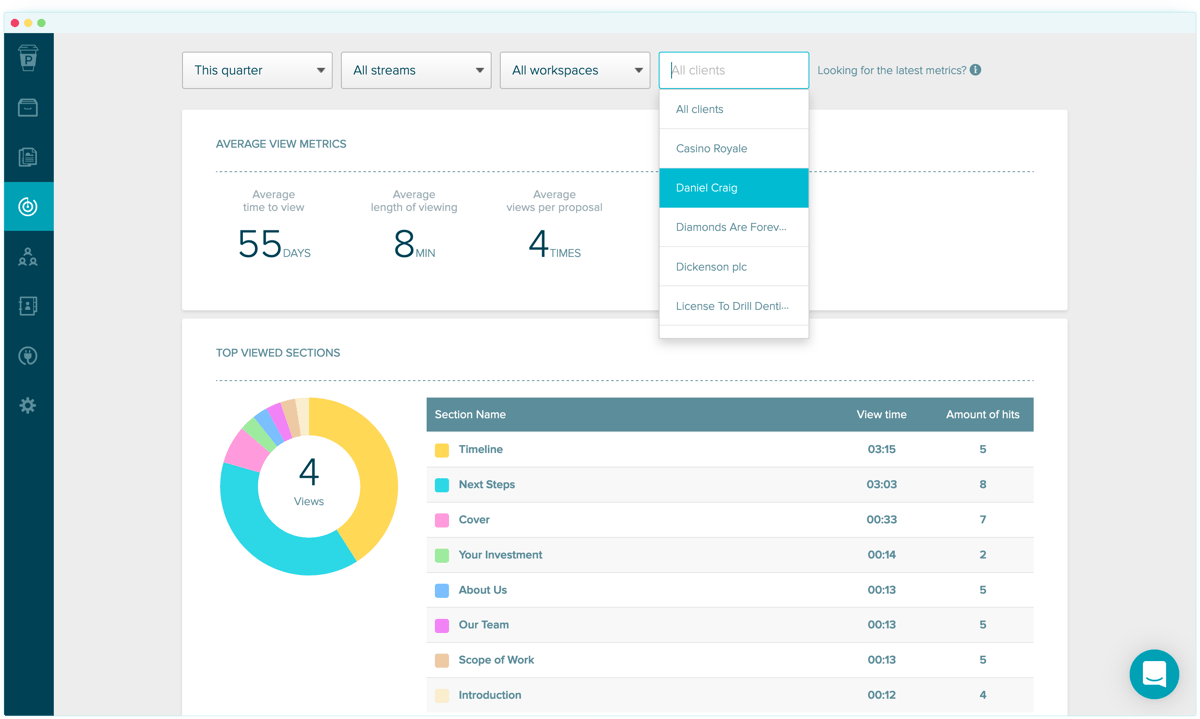
Basically, everything stays in one workspace, so you can see what’s in progress, what’s been sent, and what’s been signed.
You can start with one of its proposal templates or design your own templates for a specific client. Proposify also tracks how prospects interact with your documents, so you know exactly when to follow up.
DealHub.io combines CPQ (configure-price-quote), contract management, and proposal tools into one platform. It’s meant to help sales reps manage the entire sales process from creating a business plan or professional proposal to closing the deal.

One of its standout features is the digital deal room, which allows users to share documents, pricing, and supporting materials with clients in a single, secure space.
These deal rooms keep everything in one link, so clients can review proposals, ask questions, and sign agreements without jumping between emails or platforms.
DealHub.io also tracks client activity inside the deal room, which then gives sales teams insight into when to follow up.
BidSketch is an online proposal platform built for people who want a simple way to send polished business documents without spending hours on formatting.
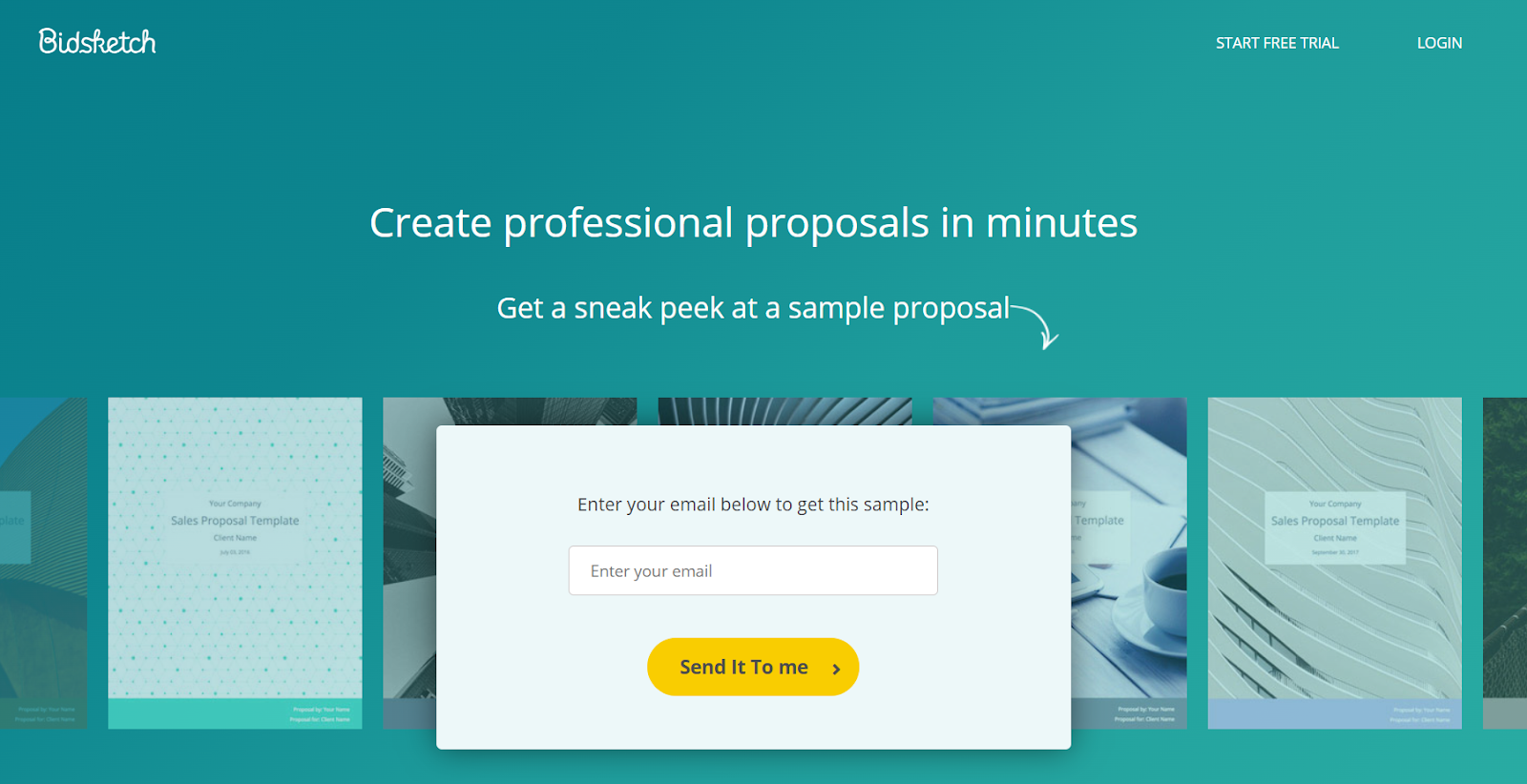
Instead of starting from scratch every time, you can customize templates, add your branding elements, and reuse them for different clients or projects. It keeps the process quick while still letting you add a personal touch.
The platform also tracks client activity, so you’ll know when a proposal has been opened and how far along it is in the review process. Clients can approve proposals online to help you move from draft to agreement faster.
Better Proposals is another online proposal platform that gives small businesses a straightforward way to handle proposal generation, from the first draft to getting a signature.
Its intuitive interface makes it easy to create professional proposals, send them for approval, and track progress without needing to learn complicated software.

You can start with a ready-made design or handle template creation yourself, adding branding and content so it’s ready for repeat use. Once a proposal is sent, clients can view, approve, and sign documents online, which cuts down on back-and-forth.
Better Proposals also integrates with other tools like CRMs and payment platforms, so it fits into your existing workflow.
GetAccept is a sales enablement platform that blends document management with sales enablement features. This combination makes it easier for teams to create, send, and track client-facing documents.
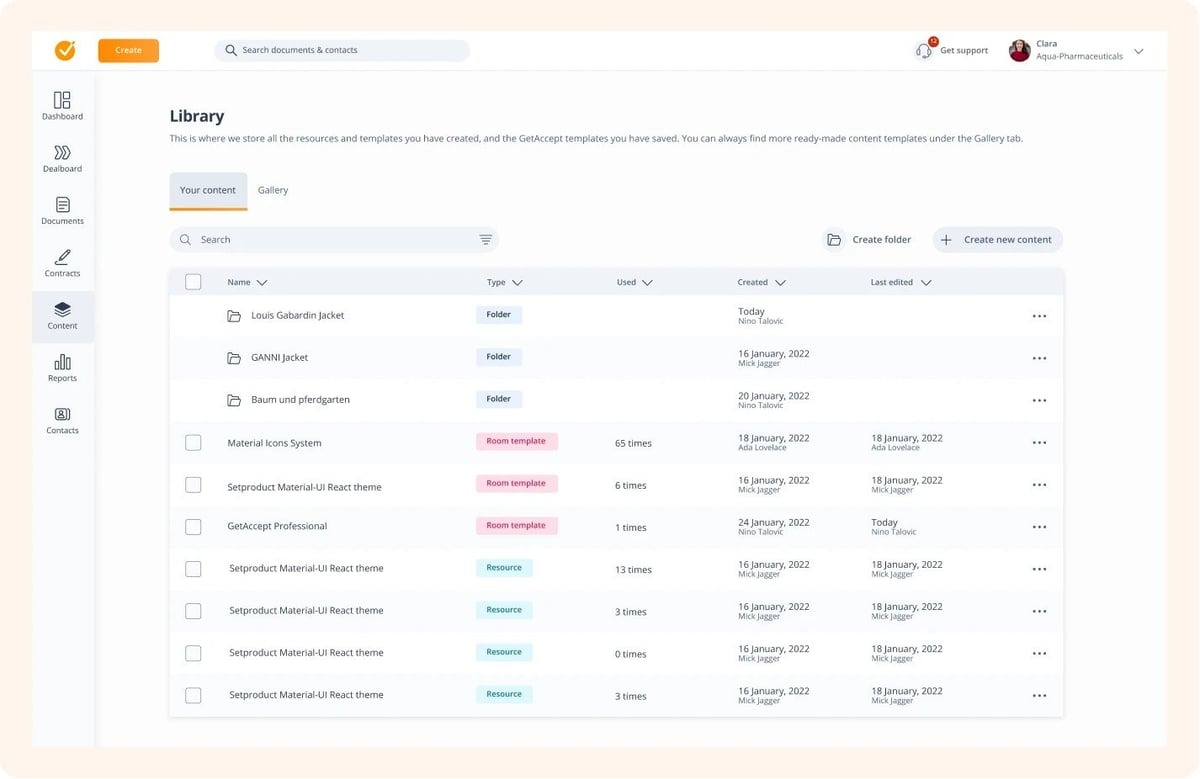
Along with proposals and contracts, you can share online forms, videos, and other resources in one link. This helps keep communication with prospects in a single, organized place.
The platform offers version control, so you can manage document changes without losing older versions. Basic reporting is included in its paid plans, which can give you insight into how recipients interact with your documents and when they take action.
Adobe Sign is part of Adobe’s document cloud and offers tools for businesses that need to sign documents electronically while keeping compliance in check.

It supports digital signatures and works well for processes involving multiple stakeholders, which helps make sure everyone signs in the right order.
You can set signature rules to control who signs first, add data security questionnaires for identity verification, and track each step until the document is complete.
For PandaDoc users looking for a more compliance-focused option, Adobe Sign integrates easily with other Adobe tools as well as third-party platforms.
Oneflow is a contract platform designed to manage the entire contract lifecycle in one place, from creation to signing and contract storage.
It offers an interactive contract format, meaning you can make changes even after sending the document; something many platforms don’t support.
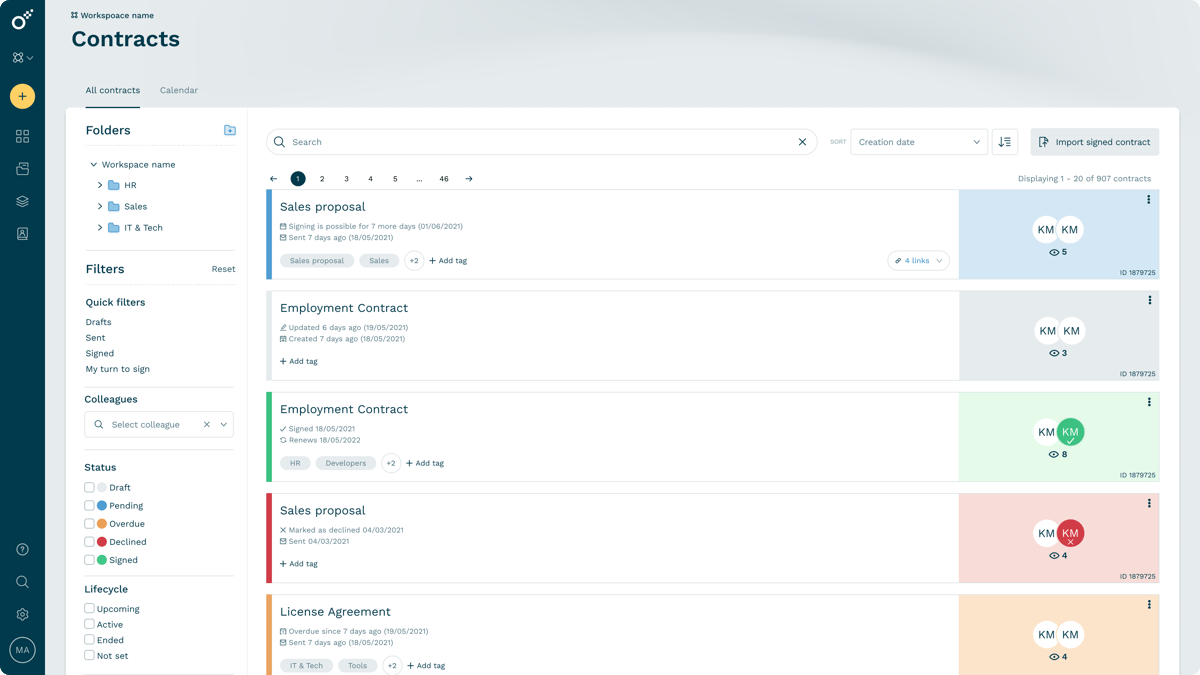
The platform works well for small to medium-sized businesses that want more flexibility during negotiations. Teams can collaborate in real time, track every change, and keep all versions organized without juggling multiple files.
Oneflow also includes helpful automation features and integrations that support smooth handoffs between departments and keep contracts connected to the rest of your workflow.
Choosing the right PandaDoc alternative really comes down to what matters most for you. Maybe it’s faster contract reviews, better integrations, easier collaboration, or pricing that actually makes sense.
The options here cover a lot of ground, so you’ve got room to pick something that fits the way you work from the first draft to the final signature.

If the idea of keeping all your contract work in one platform appeals to you, Aline is worth exploring. You can draft, redline, sign, and store contracts in a unified flow that keeps everything organized.
You get AI Playbooks that apply your preferred terms automatically, an AI-powered repository to keep everything organized, unlimited e-signatures, and integrations with the tools you already use.
Start your trial of Aline today and see how much faster your contract process can be.
Several platforms offer features comparable to PandaDoc, especially for teams that want to manage contracts, proposals, or sales workflows in one place. Tools like Aline, Juro, and DocuSign provide e-signatures, document creation, and contract management features with options for automated reminders, better collaboration, and in some cases unlimited documents or unlimited storage.
PandaDoc can feel more flexible for teams focused on proposals and sales workflows because it includes built-in templates, content libraries, and design tools. DocuSign is stronger on compliance and enterprise-grade signing. The better choice depends on whether you want a design-forward workflow or a stricter, compliance-driven process.
Yes, PandaDoc has a free plan with basic e-signature tools. Features like advanced automations, analytics, and contract management require a paid subscription.
Platforms like Aline and Adobe Sign tend to work well for larger teams because they offer robust contract management features, automated reminders, competitive pricing tiers, and scalable workflows that support higher document volumes.
Some platforms do. Depending on the plan, tools like Oneflow offer very flexible contract volume, and others provide storage that supports growing contract libraries. Always check each provider’s plan details to see if unlimited documents or unlimited storage is a priority.

