Future Market Insights projects the legal AI market to grow from USD 2.1B in 2025 to USD 7.4B by 2035, with “solutions” leading at 68.4% and NLP topping the tech stack at 35.7%.
Growth like this follows clear results: faster drafting, earlier risk spotting, cleaner precedent searches, and smoother, trackable signatures.
Legal teams now rely on AI to handle the grind so people can focus on strategy. Drafts appear in minutes. Risky clauses are flagged before they spread. Precedents and citations surface on demand. Signatures happen with full visibility and audit trails.
If you want to start reaping the benefits of legal AI, this guide highlights nine tools in different categories that deliver those outcomes today.
Aline is a complete CLM solution designed for law firms, legal departments, and fast-moving businesses that need efficiency without losing control.
It is meant for your teams if you want every part of their contract process (drafting, negotiation, approval, signing, and reporting) to live in one smart, AI-powered workspace.
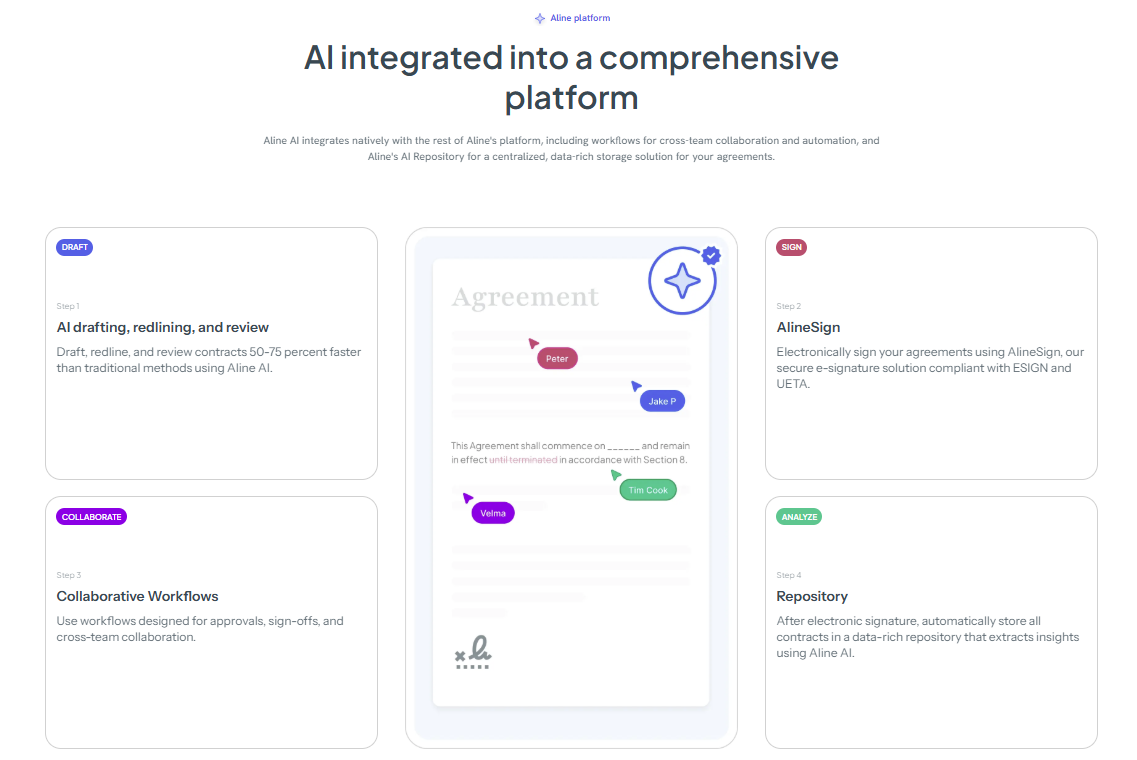
With Aline AI, you can draft full agreements in minutes, redline third-party contracts using your own playbooks, and sign documents securely through AlineSign.
Once completed, every agreement moves straight into a central repository where obligations, renewal dates, and key terms are automatically captured and easy to find.
Plus, security is built into its core. The platform is SOC II certified, uses strong encryption, and never trains its AI on your data. It also integrates with tools your team already relies on, so contract automation fits naturally into your workflow without forcing change.
If your current contract process feels slow or disjointed, Aline gives you a faster and more organized way to manage it from start to finish.
LegalOn is a trusted AI-powered solution built for legal professionals who manage large volumes of contracts and need every review to be fast, accurate, and consistent.
It simplifies legal document review using advanced natural language processing (NLP) and machine learning, which can then allow teams to review multiple documents at once without losing context or precision.
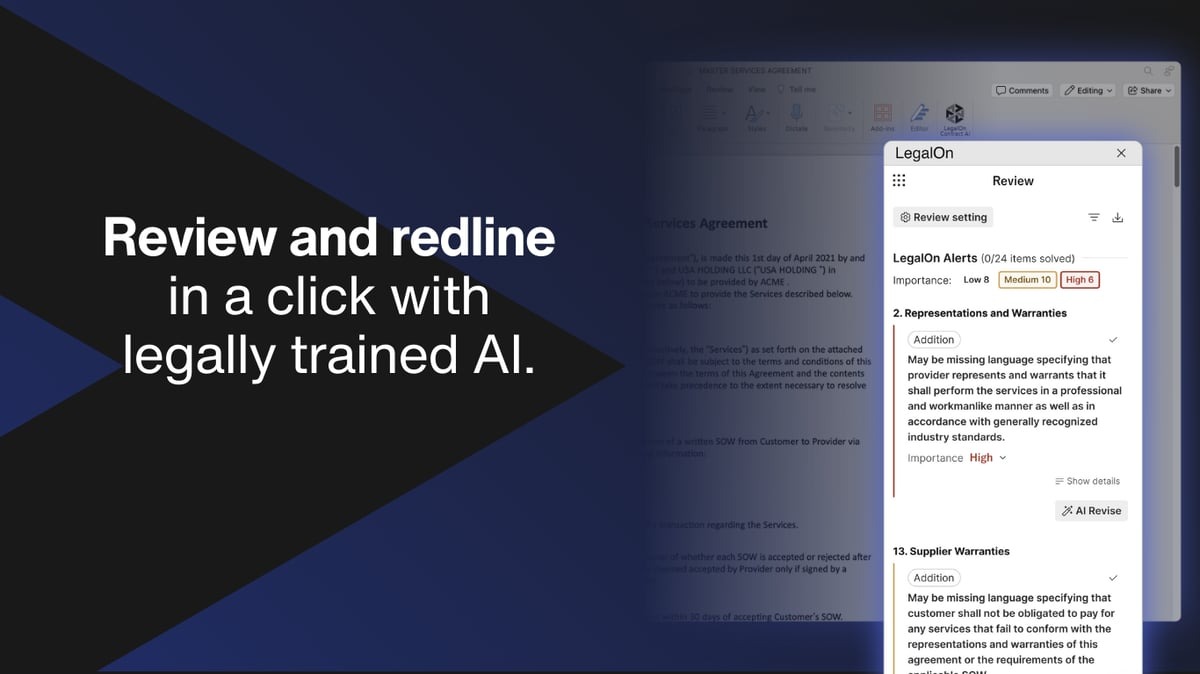
The platform automatically identifies risky clauses, missing terms, and deviations from your internal playbook. It compares new agreements to your company standards and provides AI-suggested edits that align with your preferred language.
For in-house legal departments and law firms that handle constant contract flow, LegalOn’s AI capabilities help maintain accuracy under pressure.
Casetext CoCounsel is an AI legal assistant built to help lawyers conduct legal research faster and with more depth.
Instead of sifting through endless court documents and databases manually, CoCounsel uses advanced language models to understand your query, pull relevant cases, and deliver authoritative content complete with accurate citations.
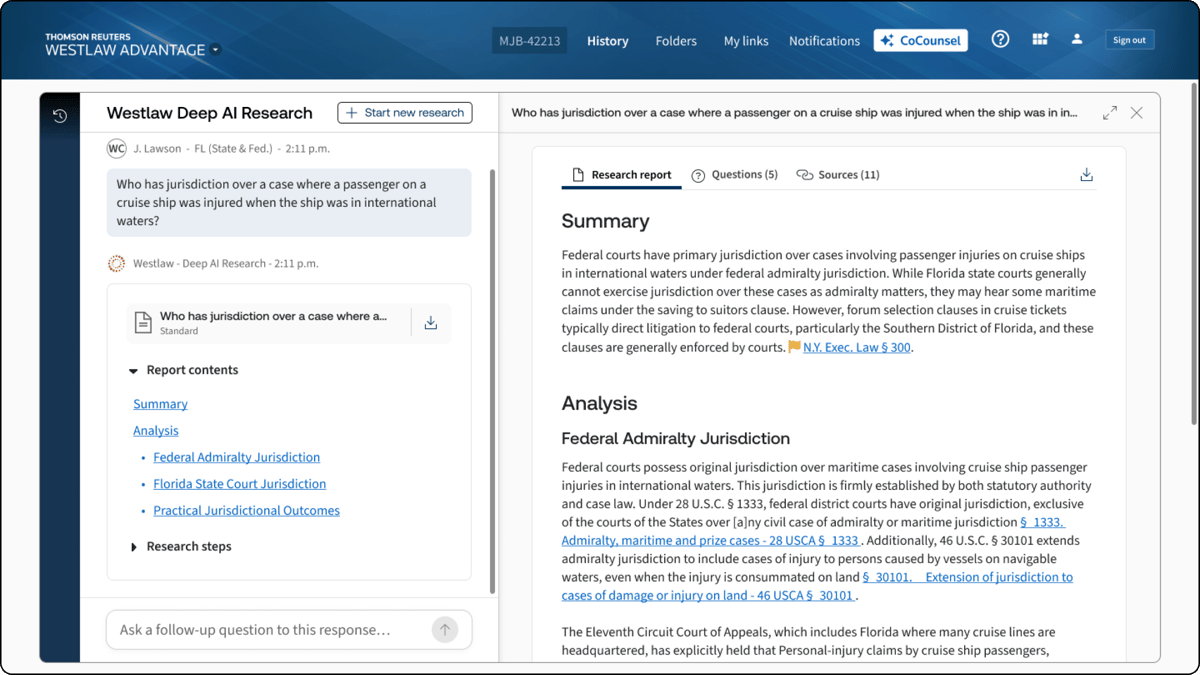
It’s not just a search tool, though. It acts like a research partner that can answer complex questions, summarize precedents, and even run due diligence checks across vast data sources in seconds.
That means less time spent combing through irrelevant results and more time crafting stronger, evidence-backed arguments.
Spellbook is an AI drafting assistant built right into Microsoft Word. It provides lawyers with a faster, more intuitive way to create and refine legal texts.
That makes it ideal for high-volume work where every detail matters, like drafting NDAs, policies, or complex agreements that rely on precision and consistency.

Instead of hunting through folders for old templates or reusing outdated language, Spellbook uses GPT-based AI to analyze your existing documents and suggest relevant boilerplate clauses and phrasing in real time.
It also explains the reasoning behind each recommendation, which can help lawyers maintain control and transparency throughout the drafting process.
Clio Manage is one of the most trusted platforms for organizing legal tasks and keeping busy teams on track.
It brings together case management, document organization, billing, and client communication in a single hub. This unification makes it a reliable example of AI for legal that simplifies everyday tasks without adding complexity.
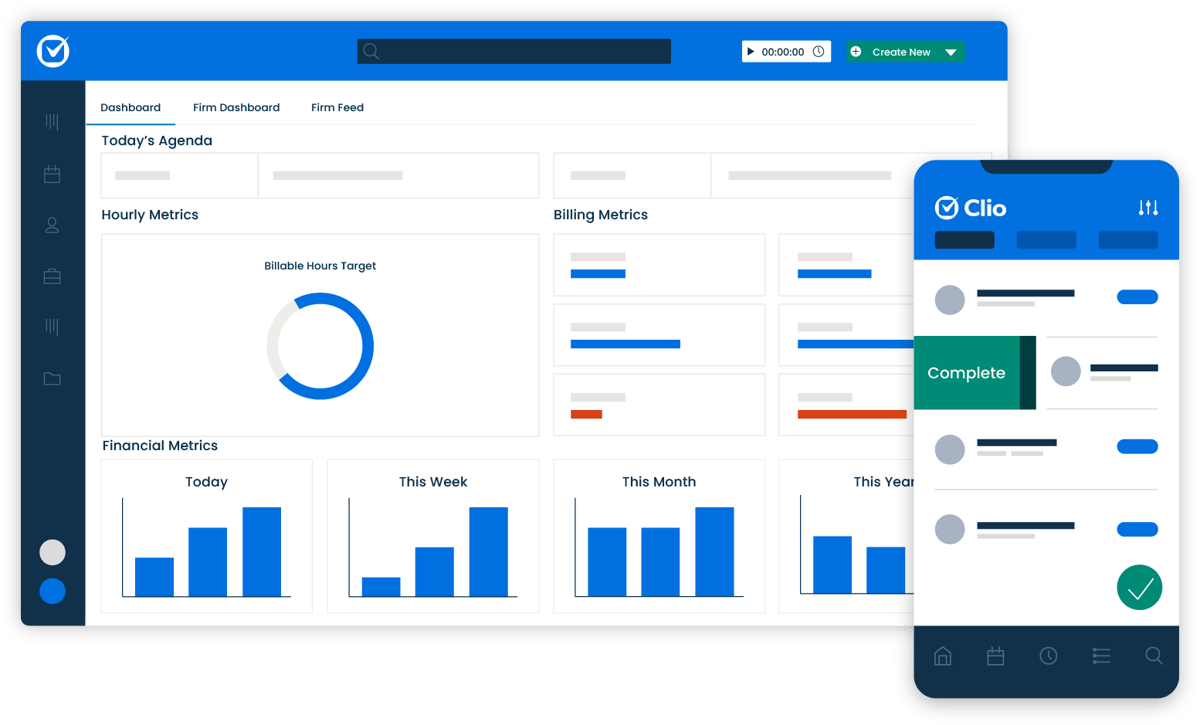
For law firms juggling multiple matters, Clio Manage automates complex workflows that usually demand constant check-ins and manual updates. Deadlines, reminders, and approvals move automatically from one stage to the next, which lets lawyers focus on work that actually requires their expertise.
Its automation features save hours every week by cutting down repetitive admin work while improving visibility across the firm. Plus, with built-in analytics, users can see how time is spent, where bottlenecks occur, and how to improve overall productivity.
Lex Machina gives legal teams a clearer view of what drives success in litigation. It’s an advanced litigation analytics platform that turns raw court data into actionable insights, which helps firms and in-house counsel make smarter and faster decisions.
Whether you’re answering legal inquiries or preparing a client update, Lex Machina delivers the data that makes your advice more strategic and precise.
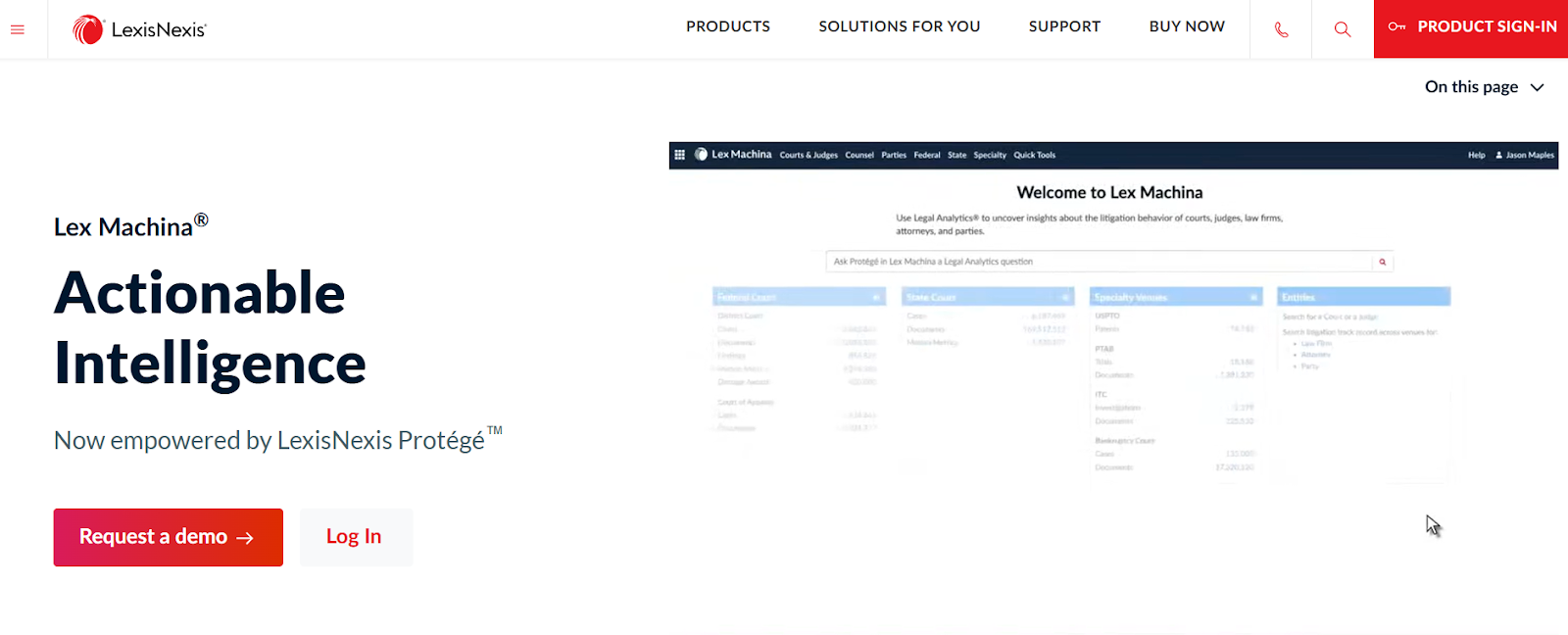
The platform analyzes millions of cases, judges, and law firms to reveal trends, outcomes, and performance patterns with greater accuracy than traditional research.
Lawyers can see how opposing counsel typically argue, how long certain judges take to rule, or how similar matters have been resolved, all within minutes.
Apart from litigation, Lex Machina also supports business development by showing where firms win the most, which industries generate recurring cases, and how to position strengths in client conversations.
DocuSign is the go-to choice for finalizing agreements quickly and securely; think client retainers, NDAs, or vendor contracts that need signatures right away.
It’s suitable for modern legal practice, using AI capabilities to improve accuracy, detect errors, and flag missing information before documents are sent for signature. That extra layer of intelligence helps teams maintain compliance while saving valuable time.
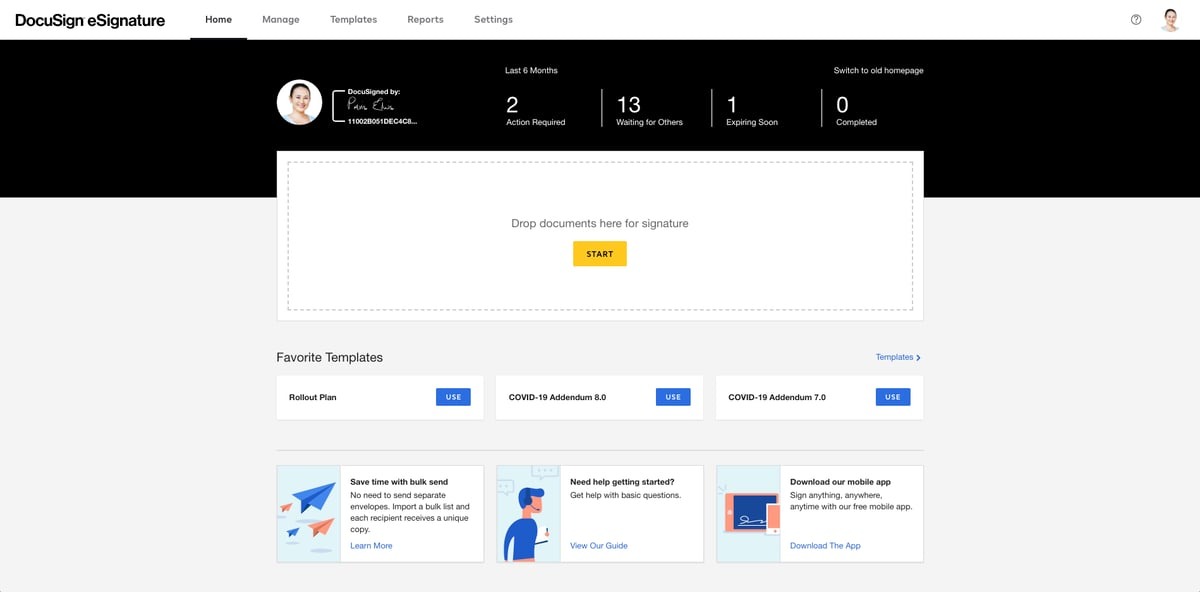
For legal teams managing high volumes of agreements, it offers an easy bridge between drafting contracts and executing them. Each signature comes with full encryption, timestamps, and detailed audit trails that ensure compliance with ESIGN, eIDAS, and other global regulations.
This AI e-signature platform also integrates with tools your team already uses, so signing fits naturally into existing workflows. The result is less waiting, fewer errors, and measurable time saved across every stage of the process.
ContractPodAi is one of the most reliable legal-specific AI tools for keeping contracts and company policies accurate, compliant, and risk-free. It’s meant to help legal teams stay ahead of regulatory changes and identify potential red flags before they become problems.
As a leading lawyers’ AI platform, ContractPodAi automatically reviews language, flags inconsistencies, and detects false information that could compromise compliance.

It also tracks obligations and monitors contracts against company policies or external regulations. This simple feature helps teams catch issues early and maintain full accountability.
Data protection is a central focus. The platform uses encryption, access controls, and built-in monitoring tools to uphold data privacy standards across all files.
Everlaw is an AI solution built to simplify the most demanding part of lawyers’ work: reviewing massive amounts of case data and uncovering what truly matters.
Designed for litigation and investigation teams, it helps law firms and corporate legal departments organize, analyze, and share evidence quickly and accurately.
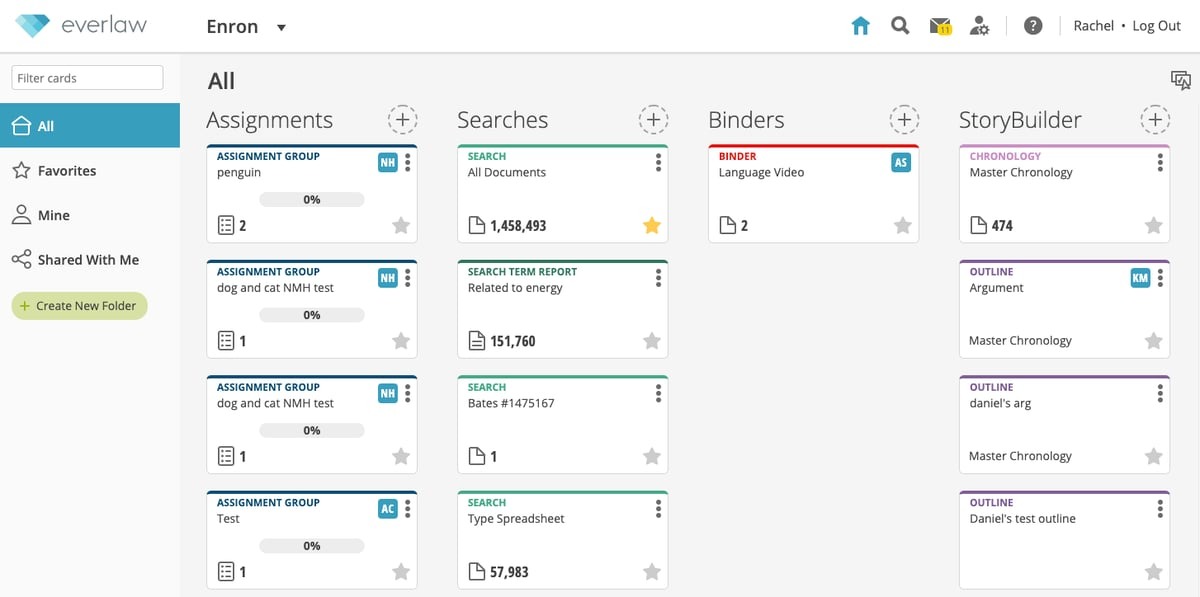
Everlaw uses predictive coding and smart search technology to find patterns across huge datasets stored in its legal database.
It recognizes relationships between documents, highlights inconsistencies, and ranks relevance automatically. This way, legal professionals can focus on analysis and strategy rather than repetitive review.
Everlaw delivers clarity and collaboration in one secure environment for teams offering legal services that depend on fast and defensible discovery. Plus, its cloud-native design makes sure that everyone can work on the same data set in real time.
Each of these tools solves a different problem, yet together they show how artificial intelligence is reshaping the legal industry.
From document drafting to contract compliance tracking, AI automates what a human can only handle one document at a time. They can give firms the space to think strategically, serve more clients, and focus on complex legal work that truly requires expertise.
Other key benefits include:
Ultimately, AI doesn’t replace what a human can do. Rather, it expands what’s possible within the same workday to raise both productivity and confidence across the legal profession.
Not all legal AI tools are created equal. Some are built for contract management, others for research or analytics, and a few try to do it all. The best fit depends on how your firm works, what problems you’re solving, and which practice areas you want to improve.
So, here are a few things to keep in mind:
Start with your core work. A litigation team needs tools that analyze legal data and predict case outcomes, while corporate lawyers might prefer platforms that automate drafting and compliance.
Don’t chase features you’ll never use; focus on what supports your real caseload.
A tool can be powerful, but if it’s confusing, it’ll gather dust. The user interface should feel natural to explore, with a clear dashboard and straightforward navigation.
Remember: A shorter learning curve means faster adoption across your team.
Some systems only store legal information; others act more like an AI assistant or virtual assistant, interpreting data and generating insights.
Choose one that understands context, not just keywords, and gives you reliable answers you can actually act on.
Every tool on this list changes how legal work gets done, but few bring it all together the way Aline does. From drafting to signing to compliance, it wraps the entire contract process in one intelligent system, powered by AI and designed for real contract collaboration.

Think about how much time your team spends chasing approvals or searching for the latest version of a document. What if that time went into client strategy or business growth instead? How much more could your team accomplish if routine work handled itself?
Aline gives you that breathing room. It automates the repetitive parts, keeps every contract audit-ready, and makes insights easy to find when you need them most.
See what Aline can do for your team. Start your free trial today.
The best tool depends on what you need most. Some teams focus on contract management, while others prioritize research or analytics. Platforms like Aline stand out for combining drafting, approvals, and signatures in one place, making daily legal work faster and more organized.
Yes, a few AI tools offer limited free versions or trial access. They’re great for testing basic features, but most professional firms eventually upgrade for better data security, integrations, and advanced automation.
AI handles repetitive tasks like scheduling, drafting, or data entry, which frees legal professionals to spend more time with clients. Faster responses and accurate information naturally lead to stronger client service and trust.
Many do. For example, most platforms support Microsoft Word add-ins or similar document editors, so lawyers can edit, redline, and collaborate without leaving their usual workspace.
Absolutely. From case management to conversational search that retrieves country-specific regulations, AI helps immigration lawyers and specialists handle paperwork, deadlines, and client communication more efficiently.

