When you think about signing contracts today, it’s almost impossible to imagine printing or mailing paperwork.
Digital signature tools have become the standard for moving agreements along quickly, and Zoho Sign is one option many businesses turn to. It’s part of the wider Zoho ecosystem, so if you already use Zoho CRM, Books, or People, the connection feels natural.
That said, no single tool fits every company. Some teams may need more automation, stronger integrations, or advanced reporting than Zoho Sign offers.
Others might want a digital signature platform that focuses less on being part of a suite and more on handling large volumes of contracts or complex workflows.
Exploring alternatives can help. Looking at other platforms lets you see which one lines up best with your team’s workflow, budget, and security needs.
In this guide, we’ll walk through the best Zoho Sign alternatives, highlight what makes each one different, and show you how the best e-signature software can keep your agreements moving without extra stress.
Zoho Sign is a digital signature tool that helps individuals and companies manage the document signing process online. It’s part of the larger Zoho apps ecosystem, which means it connects smoothly with tools like Zoho CRM, Zoho People, and Zoho Books.
As a digital signature platform, it provides a straightforward solution for signing and sending multiple documents securely without the hassle of printing and scanning.
Plus, this e-signature software supports legally binding electronic signatures, audit trails, and role-based access, which makes it useful for teams handling contracts, onboarding paperwork, or other stages of the document lifecycle.
Still, some teams consider the best Zoho Sign alternatives if they need different features or integrations. For example, Zoho Sign may not fit every use case, especially for larger businesses with more advanced requirements.
You might want to find a Zoho Sign alternative if you:
In short, Zoho Sign is a reliable digital signature platform, but it might not be the perfect fit for every team.
If Zoho Sign feels a bit limited for your needs, you’ve got plenty of choices. Several digital signature tools and document signing platforms may offer features that better match your workflow.
Below are some of the best Zoho Sign alternatives to consider, each with its own strengths:
Aline is specially designed for teams that want more than a quick way to sign PDF files. It’s an AI-powered contract management platform that brings every step of the contract lifecycle into one place. That includes every step from drafting to approval to digital signing.
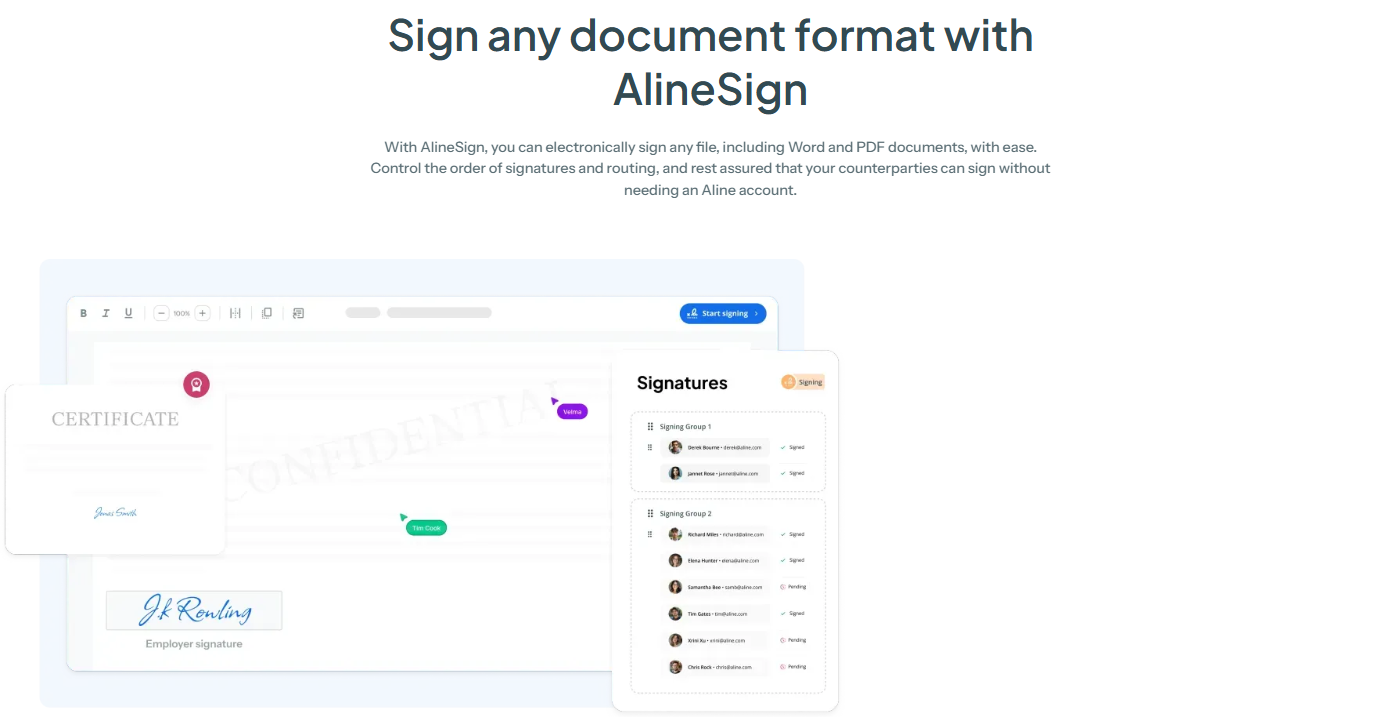
Instead of bouncing between separate tools for editing, approvals, and storage, Aline connects the dots so agreements move smoothly through your business.
One key feature is AlineSign, which gives you unlimited electronic signatures with built-in audit trails and reporting. That means you can close deals faster, stay compliant, and avoid the common problem of losing signed versions in email inboxes.
On top of that, Aline offers document templates, automated workflows, and an AI Repository that organizes contracts and pulls insights automatically.
This combination makes Aline more than a digital signature solution. It’s a connected system designed for workflow efficiency, smarter contract review, and reliable records.
Aline offers both the advanced features of a contract management system and the simplicity of a digital signature platform. That's why it's a strong choice if you’re weighing the best Zoho Sign alternatives.
See how it works and sign up for a trial today!
DocuSign is one of the most recognized eSignature tools, built to help businesses prepare documents, send signature requests, and manage agreements from start to finish.
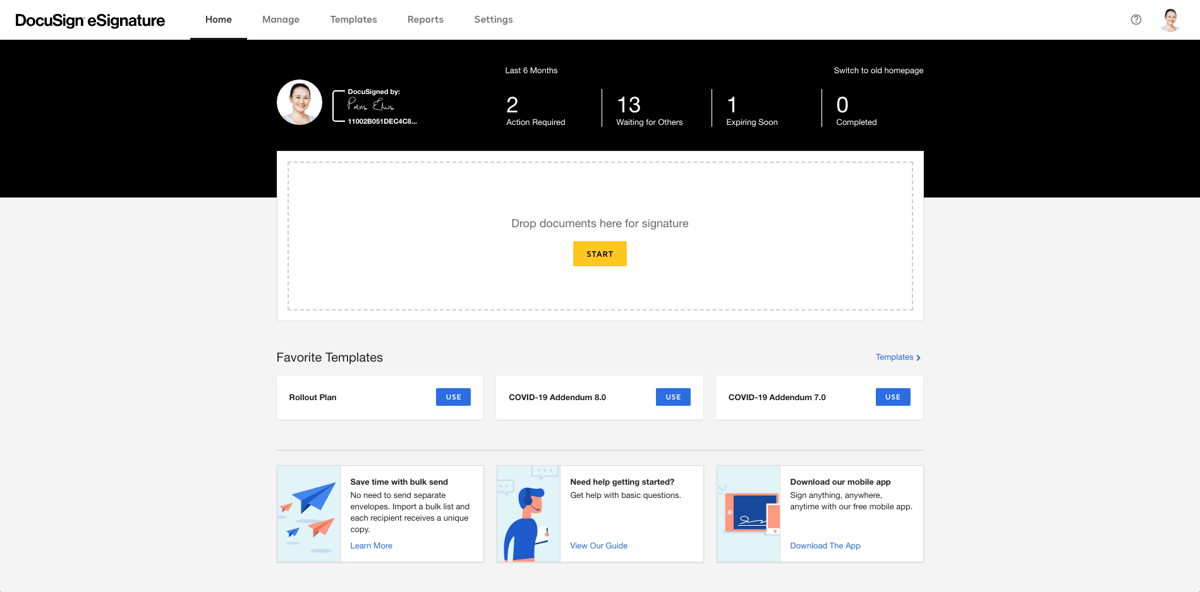
It’s used by teams of all sizes, from small businesses handling simple contracts to larger companies that want more structure.
And with its user-friendly interface and easy integration with popular apps, DocuSign makes signing and managing business documents straightforward.
Adobe Acrobat Sign adds e-signature tools to the same platform many teams already trust for PDFs. It lets you send, sign, and track agreements right where you’re already working.
You can drop in signature fields, set up automated reminders, and even add custom branding so contracts look polished when they land in someone’s inbox.
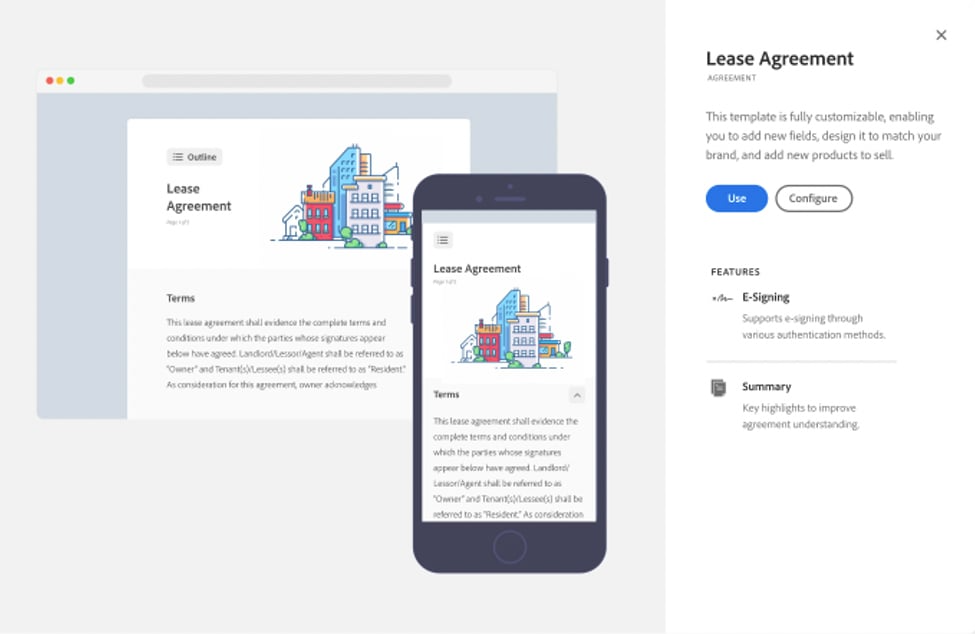
For businesses that live in PDFs, whether it’s sales contracts, HR forms, or compliance documents, it’s a way to streamline workflows without stepping outside the Adobe ecosystem.
Dropbox Sign, formerly known as HelloSign, is for teams that want a simple, no-fuss way to handle e-signatures. It offers a straightforward interface, which makes it easy for anyone to send or sign documents without a steep learning curve.
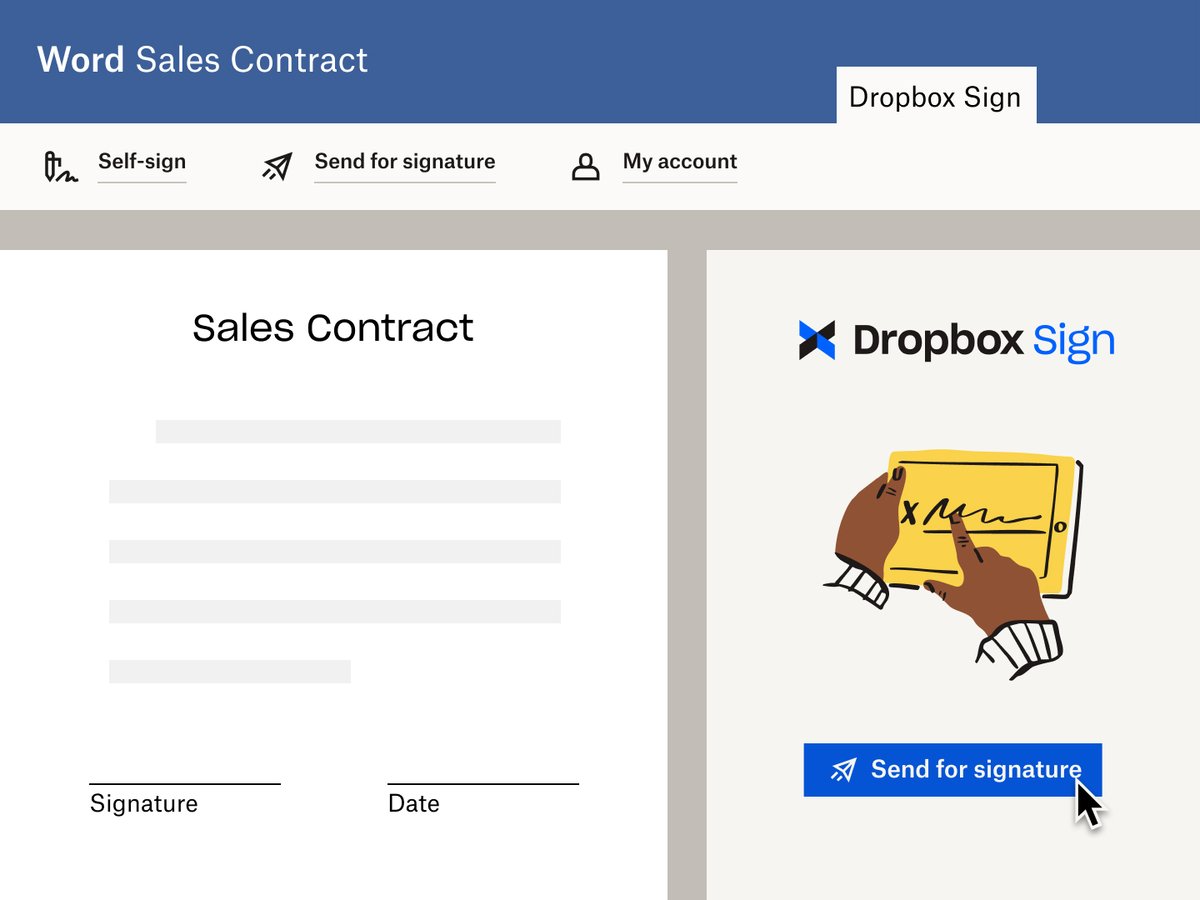
By connecting directly with Dropbox, it also helps with document management, keeping everything organized in the same place where you already store files.
With features for tracking signatures, assigning roles, and setting up automated reminders, Dropbox Sign helps keep document workflows on track.
It also supports seamless integrations with tools like Google Drive, Slack, and Salesforce, so you can manage agreements without breaking your normal routine.
Last but not least, PandaDoc goes beyond basic signing and adds tools for creating, editing, and tracking professional documents. Known for its user friendliness, it makes it easy to build proposals, quotes, and contracts without leaving the platform.
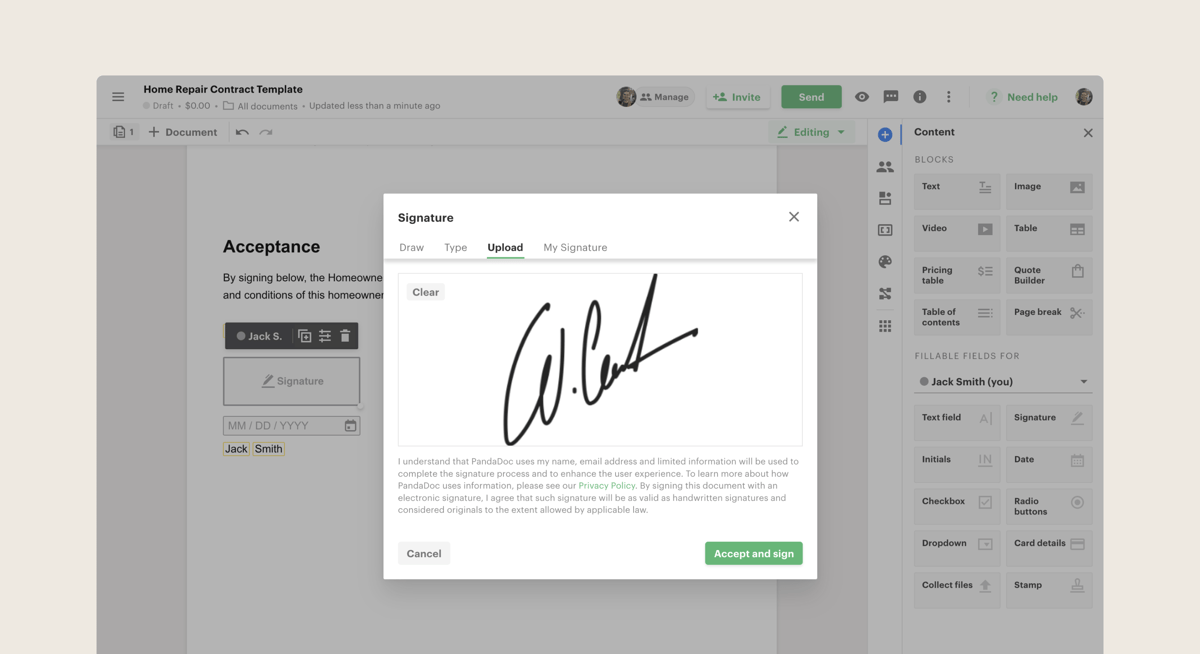
From adding text and pricing tables to embedding media, it gives both you and the person signing a smooth experience.
PandaDoc also connects with a wide range of other applications and services to keep everything in sync.
With robust integrations into CRMs, payment platforms, and contract storage, it’s a popular choice for sales teams that want contracts and proposals tied directly to their everyday tools.
Zoho Sign offers a reliable way to sign and send documents, but sometimes businesses need more depth.
Maybe you’re managing high volumes of contracts, or maybe your team struggles with keeping track of signed versions and deadlines. Exploring alternatives can give you more flexibility and control.

Tools like DocuSign, Adobe Acrobat Sign, Dropbox Sign, and PandaDoc each bring something useful to the table. But if you’re looking for more than just signing, Aline pulls ahead.
With AI-powered drafting, document templates, automated workflows, unlimited e-signatures, and a central AI Repository, it’s built to keep your deals moving forward without the substantial hassle of managing multiple apps.
So, ask yourself: Do you want your contracts stored, searchable, and audit-ready the moment they’re signed? Do you want AI support that flags risks and speeds up contract redlining? Do you want to connect legal, sales, and operations in one place instead of scattered tools?
Zoho Sign is considered the closest equivalent within Zoho products. It offers a secure way to send and sign documents online.
Platforms like Aline Sign, DocuSign, Adobe Acrobat Sign, Dropbox Sign, and PandaDoc are often seen as comparable options, depending on your business needs and workflow preferences.
Yes. Zoho Sign complies with the ESIGN Act and other global regulations, making signatures legally enforceable.
Dropbox Sign focuses on simplicity with a straightforward interface and tight integration with Dropbox. Zoho Sign, on the other hand, fits best if you’re already using other Zoho products for CRM, HR, or finance.
Pricing varies widely. Some tools offer a free tier, while others provide an entry-level professional plan starting at a set price per month billed annually. More advanced plans with dedicated account managers or higher security for sensitive information come at a higher cost. Most platforms aim for affordable pricing tiers so they can scale with different business needs, while still allowing users to upgrade when needed.

