Ironclad and DocuSign CLM are two of the biggest names in contract management, often mentioned first when teams start comparing platforms.
Choosing the right contract management tool is a decision that can shape how your business runs every day. Contracts connect legal, finance, sales, and procurement, so any slowdown affects everyone.
When the system works, deals move quickly, compliance is easy to maintain, and collaboration feels natural. When it doesn’t, deadlines slip, renewals get missed, and manual work piles up.
That’s why it’s worth taking the time to find a platform that truly fits how your team operates.
This guide looks at Ironclad, DocuSign CLM, and Aline to show how each one approaches contract management, automation, and collaboration. By the end, you should be able to decide which platform makes the most sense for your team.

Ironclad is one of the most recognized names in the contract management space. Essentially, it’s built to help legal teams manage contracts from creation to approval with less back-and-forth.
Most Ironclad users rely on it to automate parts of the contract management process, like routing agreements for review, tracking versions, and keeping everyone aligned through shared contract workflows.
The platform’s appeal lies in how it brings structure to otherwise messy contracting processes. Legal, sales, and operations teams can collaborate in one workspace rather than juggling Word docs and endless email threads.
While it’s popular with larger organizations, some smaller teams find it more complex than they need.
Still, Ironclad has earned its reputation as a powerful tool for companies that want full visibility and control over how they manage contracts.
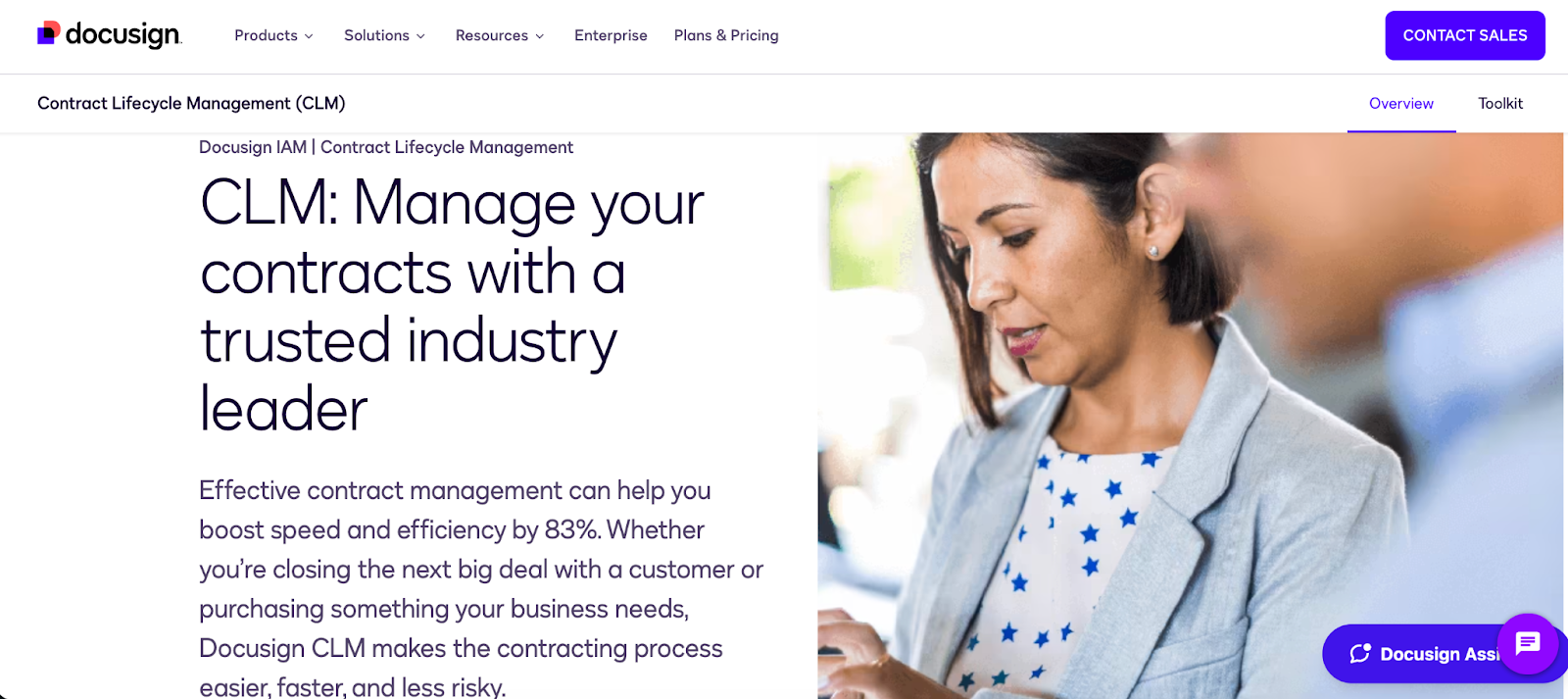
DocuSign CLM takes the company’s electronic signatures platform a step further by expanding into full contract lifecycle management. It helps businesses create, organize, and sign contracts all within one connected system.
For companies already using DocuSign to sign contracts, adding CLM makes it easier to manage the full contract lifecycle without changing existing workflows. It centralizes templates, automates approvals, and ensures documents move smoothly from draft to signature.
Overall, DocuSign CLM is known for its reliability and strong integration with other business tools, which makes it a go-to choice for organizations that want contract management built around electronic signatures.

Aline is an AI-powered contract management platform purpose-built to simplify contract creation, review, signing, and reporting, all in one place.
Unlike other software that focuses on just one part of the process, Aline covers the entire lifecycle. This way, users don’t have to bounce between tools or deal with tedious manual work.
It uses AI to draft and redline contracts in minutes, automate approvals, and flag risks before they become issues. Plus, you can collaborate across departments, sign with unlimited e-signatures, and store everything in a searchable AI repository.
In short, Aline is built for teams that want to move fast without sacrificing accuracy. It takes care of the repetitive parts of contracting so legal and business teams can focus on closing deals, not managing documents.
Book a demo to see how it really works.
All three help teams manage contracts, but each one serves a slightly different purpose depending on how you work and what you need.
Let's take a look at how they differ:
Ironclad can be suitable for bigger legal teams that want total control over their contract workflows. It lets companies create workflows around their specific needs; everything from drafting and approvals to post-signature tracking.
The platform is powerful and highly customizable, which is great if you’ve got the time and team to set it up. But for smaller businesses, that depth can feel like a steep learning curve. Most Ironclad users love the visibility it gives them, though it can take a while before everything clicks.
DocuSign CLM takes the DocuSign experience beyond signing. It’s made for companies that already use DocuSign to sign contracts but now want more structure and automation across the contract lifecycle.
You can keep your existing workflows while adding tools for version control, routing, and approvals. It’s dependable and widely trusted, though some users find it a bit rigid when trying to make quick changes or scale. Nevertheless, it’s one of the top choices among DocuSign alternatives.
Finally, Aline was designed for teams that want advanced contract automation without the headaches. It uses AI to handle contract creation, redlining, signing, and reporting from one clean dashboard.
Allowing users to create workflows in minutes, Aline fits teams that want enterprise-level capabilities minus the steep learning curve. It’s smart, fast, and built to take the manual work out of modern contracting.
Each platform offers a unique set of tools to simplify how teams manage contracts. Their key features show how they handle automation, collaboration, and visibility differently:
Ironclad is more suitable for enterprise customers who handle a high volume of complex agreements and need flexible, customized legal workflows. In particular, it suits legal engineers and in-house counsel who want full visibility and control over every stage of the contract process.
Because of its depth, Ironclad works best for organizations that can dedicate time and budget to setup, as it’s not exactly plug-and-play.
DocuSign CLM fits businesses already using DocuSign for e-signatures but now looking to expand into complete contract management. It’s often chosen by mid-size or enterprise teams that want to keep their existing systems and improve efficiency.
However, smaller teams may find it harder to justify the cost or the time needed for configuration.
Aline is ideal for small & mid-size teams that want AI-powered contract automation without the heavy setup. It gives legal, sales, and support teams an easy way to draft, route, and sign contracts quickly.
Plus, with built-in signing, smart workflows, and fair pricing, Aline helps businesses move faster while keeping every contract under control.
Ease of use can be subjective, especially since every team has a different comfort level with legal tech tools and process automation.
Ironclad gives users the ability to customize nearly every part of their workflow, which is great for control but can also slow down setup. Its flexibility comes with a learning curve that might not suit teams without dedicated legal engineers or IT support.
For larger companies that can pay for onboarding and long-term configuration, that tradeoff can still be worth it.
DocuSign CLM feels familiar to anyone already using DocuSign, but once you go beyond signing, it can take time to configure workflows and permissions correctly.
It offers strong security and compliance features, though some users find its interface a little dated compared to newer tools. Still, it’s a safe choice for teams that prioritize reliability over simplicity.
Aline takes a more modern and intuitive approach. The platform is built for quick adoption, using AI and no-code tools to make setup easy even for non-technical users. In addition to that, its interface is clean, the workflows are visual, and security is baked in by default.
That balance of ability and simplicity makes Aline a strong choice for growing teams that want to start fast without sacrificing control.
Pricing is often a point of comparison for teams choosing between contract management solutions. Take a look at each tool's pricing:
Ironclad does not publish its pricing plans publicly. The platform offers custom pricing that varies depending on the company’s size, contract volume, and implementation requirements.
But because it’s designed for enterprise customers, the solution typically comes at a higher cost and may include onboarding and support fees.
DocuSign CLM also does not list official pricing on its website. The actual amount depends on factors like user count, workflow complexity, and contract volume.
Aline offers clear, flexible pricing plans designed for in-house legal and business teams:
Check out Aline’s full pricing details here to see which plan best fits your team’s needs.
If you’ve been comparing tools like Ironclad and DocuSign CLM, you’ve probably seen how much the contract management market has evolved.
The gold standard now focuses on speed, clarity, and usability, and that’s where Aline truly stands out.
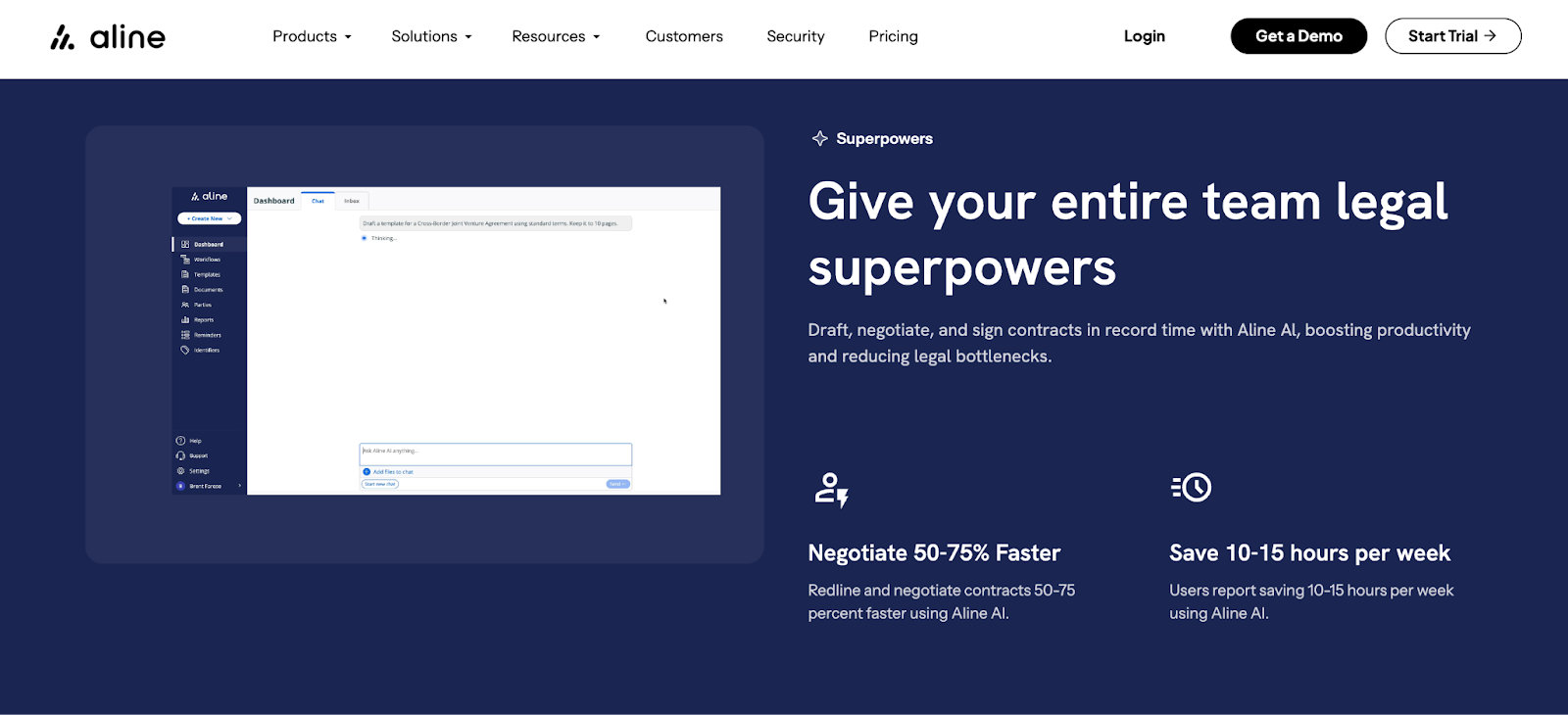
You can start creating, signing, and reporting on contracts almost immediately. The AI handles the repetitive work so your team can focus on closing deals and managing relationships.
Whether you’re part of a small legal team or a growing business, Aline gives you the same advanced capabilities larger enterprises use, but in a cleaner and more intuitive way.
So, think about what fits your workflow better. Do you want a complex system that takes months to learn, or a modern solution that helps you work faster from day one?
Start your free Aline trial today!
Yes, Ironclad integrates with DocuSign for electronic signatures, allowing signers to complete agreements securely within the platform.
Ironclad is often seen as one of DocuSign’s biggest competitors, especially for teams that want deeper contract lifecycle functionality.
Yes, Ironclad includes its own built-in eSignature tool called Ironclad Signature, so users can sign and track documents without relying on external software.
When talking about DocuSign CLM vs Ironclad, both allow document editing and negotiation, but Ironclad’s real-time collaboration tools give users stronger editing capabilities during review. Plus, Ironclad automatically captures key dates and expiration dates, keeping teams notified about renewals and upcoming deadlines.
If your goal is to manage contracts from drafting to signature in one platform, Ironclad and DocuSign CLM both deliver, though Aline offers a simpler, AI-driven alternative that’s easier for smaller teams.
Some of the best DocuSign alternatives include Ironclad, Aline, PandaDoc, and Concord. Each offers unique functionality for teams that want more than just e-signatures. For example, Aline combines AI, reporting, and smart workflows to help legal and sales teams manage contracts efficiently from creation to close.

